Create an Oracle Web Channel
Create an Oracle Web channel to send what salespeople enter in the Action Bar to Oracle Digital Assistant for natural-language processing.
- Navigate to the Setup and Maintenance work area and select the Sales offering.
- In the Functional Areas pane, click Digital Assistant.
- In the Task pane, click the Manage Digital Assistant task.
On the Oracle Digital Assistant home page, click the Navigator (the hamburger menu highlighted by callout 1).
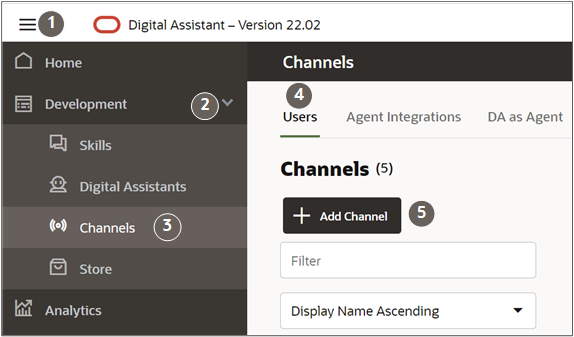
- Expand the Development menu item (callout 2).
- Click Channels (callout 3).
- Make sure that the Users tab is selected (callout 4).
- Click Add Channel to open the Create Channel window (callout 5).
- Make these entries in the Create Channel window:
- Give your channel a name.
- Select Oracle Web as the channel type.
- In the Allowed Domains field, enter *.
- Disable Client Authentication Enabled
- Click Create.
- In the Route To field, select the CX Sales skill from the
FADigital Assistantthat you pulled from the store earlier. - Scroll to the Channel ID field and copy the value. You must enter the value in the profile option Sensing Agent to ODA Channel ID (ORA_ZCA_SENS_ODA_CHANNEL_ID).
- Enable Channel Enabled at the top of the page.