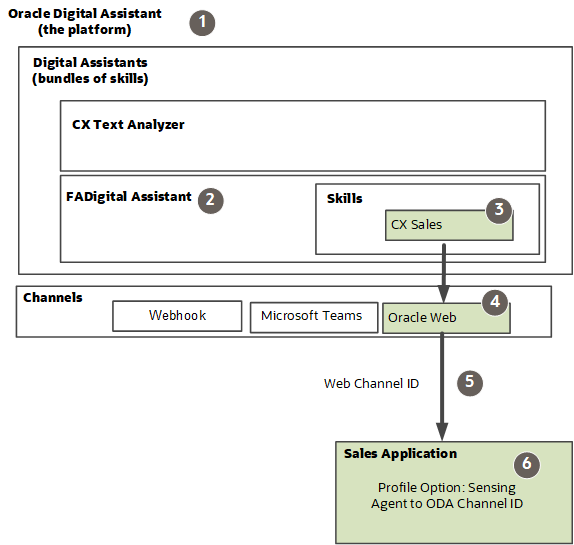Oracle Digital Assistant and Activity Filtering
Natural language filtering uses the text analysis features of Oracle Digital Assistant (ODA) just like the other natural language features in Sales. Here's a brief overview of concepts and tasks to help you with your implementation.
| Callout | Description |
|---|---|
| 1 | The ODA platform that's used to create different natural language analysis skills. The skills are bundled into digital assistants. |
| 2 | For activities filtering, you use
theFADigitalAssistant digital assistant. |
| 3 | FADigitalAssistant includes multiple skills,
including CX Sales, Help Desk, and HCM Knowledge. For activities
filtering, you use the CX Sales skill. |
| 4 | You connect the skills in ODA to the sales application, by creating different types of channels. For activities filtering, you create an Oracle Web channel. |
| 5 | After you create and activate the channel, you copy its Web Channel ID. |
| 6 | You paste the Web Channel ID into the profile option Sensing Agent to ODA Channel ID (ORA_ZCA_SENS_ODA_CHANNEL_ID). |