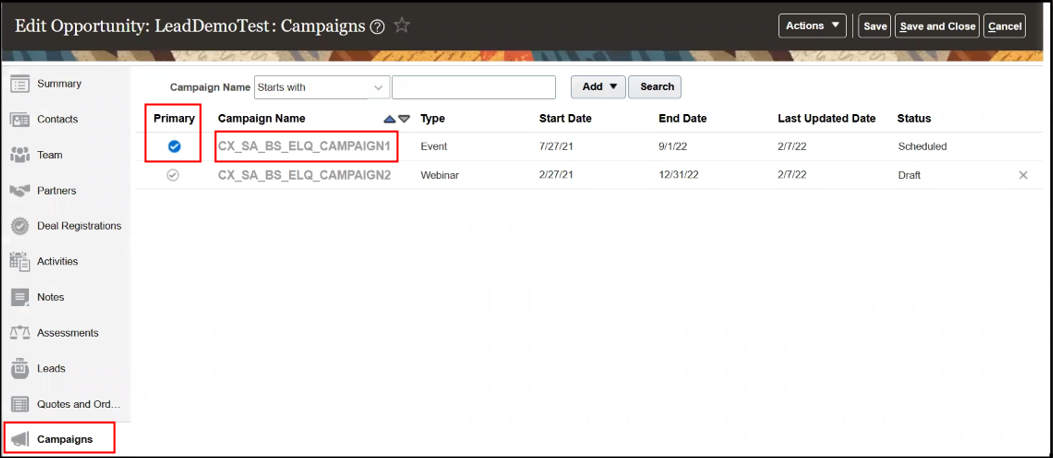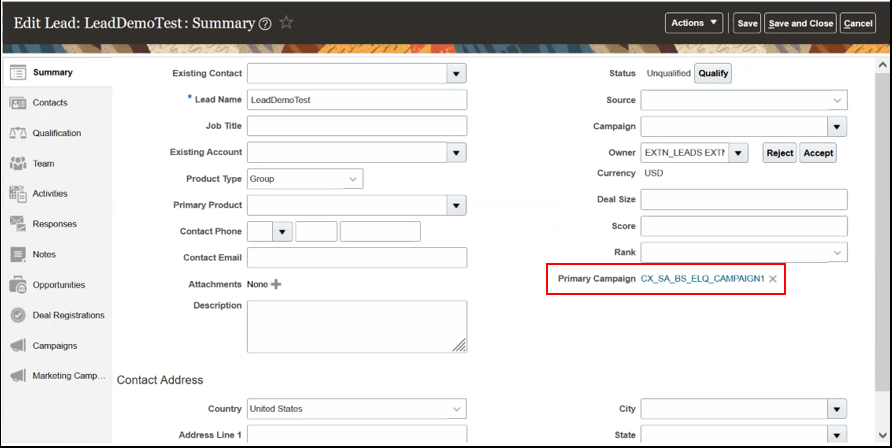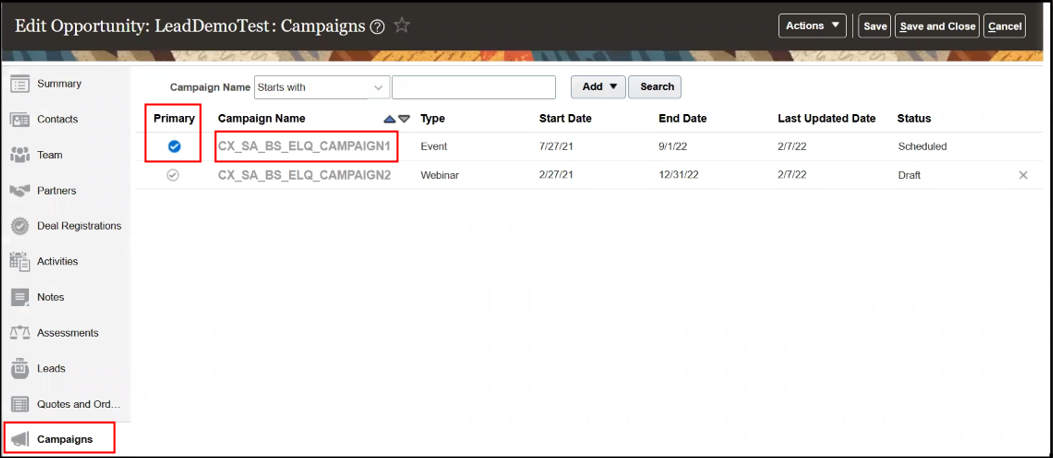You can determine the effectiveness of your campaigns by associating and selecting
campaigns for both leads and opportunities. For example, you might want to know which
campaigns have influenced the lead and contributed toward the sales pipeline.
You can now associate one or more campaigns with lead and opportunity records in
your sales application. You can also mark one of the associated campaigns as your
primary campaign for a specific lead or opportunity. When you convert a lead to an
opportunity, the campaign associations and the primary campaign checkbox is preserved on
the converted opportunity.
-
From the Campaigns list page, select the campaign you
want.
-
From the Campaign Members subtab, click Add Leads to
add leads as campaign members to the selected campaign.
After the added campaign members are synchronized to Oracle Eloqua, they get
added to the specified marketing campaigns.
Note: You can't remove leads from a
campaign once the campaign is activated.
-
Navigate to edit the associated lead page and the selected campaign is
displayed as your Primary Campaign as shown here:
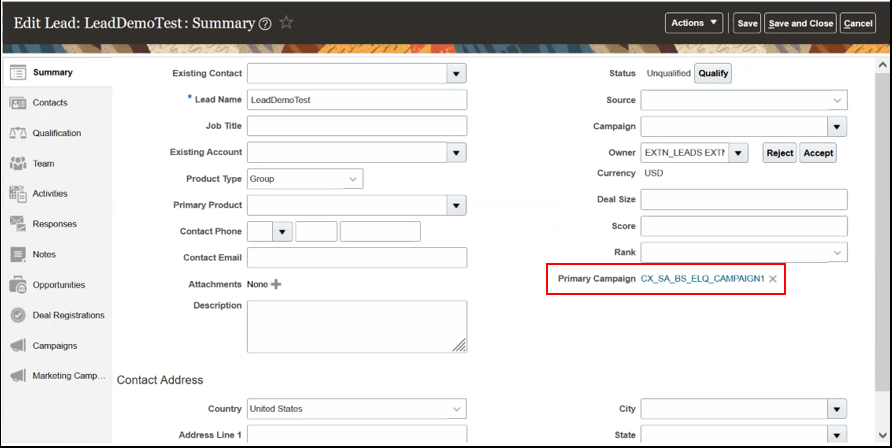
-
From the Actions menu, select
Convert to convert the lead to an opportunity.
After the successful conversion, the campaign associations and the primary
campaign check box is preserved on the converted opportunity.
-
Use the Campaigns subtab to view a summary page of the
associated leads and opportunities with the Primary
campaign highlighted as shown in this Edit Opportunity page example.