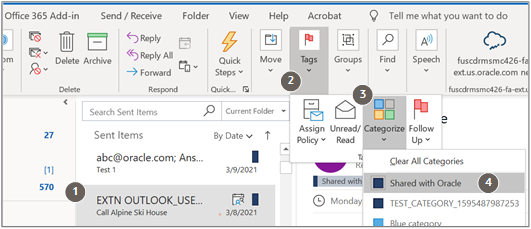Can I share a meeting that is still in the compose mode in Desktop Outlook?
Yes, but ensure that you send the meeting invite and run the sync job to share the meeting.
Here’s how you share a meeting:
- Create a meeting in Outlook calendar and add invitees.
- Open the add-in when you’re scheduling the meeting.
- Click Share and Save.
- Send the meeting to the invitees.
- Run the Microsoft Instant Sync job.
Another way of sharing is to categorize the meeting as Shared with Oracle.
- Create a meeting in Outlook calendar and add invitees.
- Select the email you want to share with the sales application (callout 1).
- Under Tags (callout 2), expand Categorize (callout 3),
and click Shared with Oracle (callout 4). The sync engine
shares your meetings with the sales application in the next run of the Microsoft
365 standard sync process.