Overview of Key Sales Information for Workspace Infolets
The Sales Infolets tab in the Analytics section of your sales application contains actionable infolets that summarize sales information. These default classic infolets make it possible for you to take action on individual items without having to drill down into individual records.
However, Oracle recommends you use Workspace infolets, which are based on the Adaptive Search and Workspace framework. In addition, these Workspace infolets:
-
Provide a set of predefined configuration templates that let you quickly create your own search-based infolets with the Workspace user experience
-
Let you personalize which information to display on your own pages, such as including features you frequently use in Workspace.
-
Let administrators display different infolets for different job roles in the organizations
Before you can start using Workspace infolets, your administrator must enable them.
Oracle provides these predefined Workspace infolets:
-
My Accounts
-
My Appointments
-
My Contacts
-
My Leads
-
My Opportunities
-
My Tasks
The application includes four blank Workspace infolets that you can configure to display any combination of saved searches from Workspace. You can create custom Workspace infolets to display information on any of the objects, or combination of objects, available in Workspace, including assets, service requests, and custom objects. For example, if you created a project custom object to track projects involving multiple customers, you could configure one of the blank infolets as My Projects to track the accounts and the tasks involved. After the administrator enables Workspace infolets, the four blank infolets display automatically in the Infolet Repository. Each of the blank Workspace infolets has the same Additional Actionable Infolet name.
Each of the Workspace infolets include different filters to narrow down the list of items you see. For example, you can see all of the appointments for the whole week or just see today's appointments. The filters come from the saved searches (lists) available in Workspace.
Here's a screenshot of the Sales Infolets tab displaying the Workspace infolets.
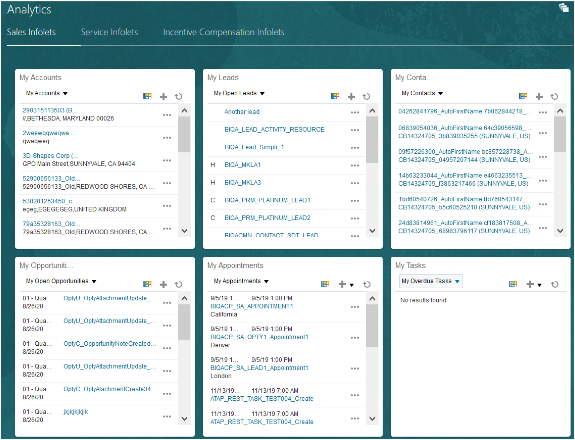
See the chapters on Adaptive Search and Workspace in the Implementation Reference guide for setup information.