Two More Ways to Search Your Sales Application
Aside from the search you get in Workspace and the new work areas powered by Adaptive Search, there are two more ways you can search your application:
-
You can use the global search located at the top of the application page to find all the records related to your search term across application objects. Global search uses Adaptive Search, the same underlying search technology as Workspace, so you can search for items using related information. For example, you can find all the accounts in a city, by searching on the city name. Which related information you can use depends on how your application is set up.
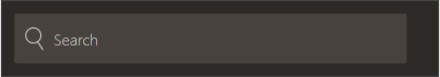
-
If your organization hasn't opted in to the new work areas powered by Adaptive Search or you're searching in the Products, Business Plans, and other work areas that aren't yet converted to Adaptive Search, your search experience is going to be slightly different:
-
You get different saved searches.
-
Filters aren't as versatile.
-
You can't search using related information from the search box.
-
The wildcard character you use to represent missing letters in search terms is different too: Work areas use the percent sign (%), while both global and Workspace searches use the star (*).
-