Ensure User Access If You're an Existing Express Reports Customer
Prior to release 23D, express reports were available to all users with the appropriate functional privileges. Release 23D added report security. Express reports must now be shared by administrators before they can be accessed by others. The added data security means that users at upgrading customers may lose access to the reports they could view in the past. To ensure access, upgrading customers must enable access to the reports as described in this topic.
- From the Navigator, open Sales and Service Access Management.
- On the Access Groups page, click the Monitor tab in the left pane.
On the Perform Object Sharing Rule Assignment tab, click the Start Process button.
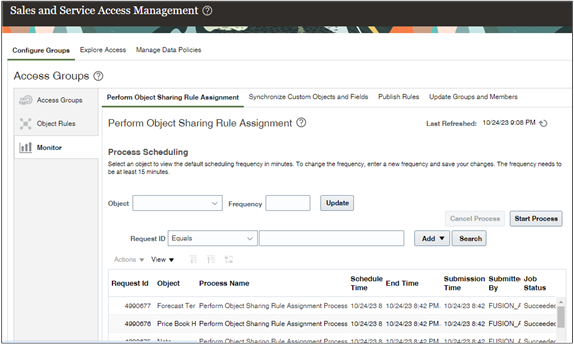
- In the Schedule Process window, Object field, select Simplified Report Definitions.
In the Record Selection field, select All records.
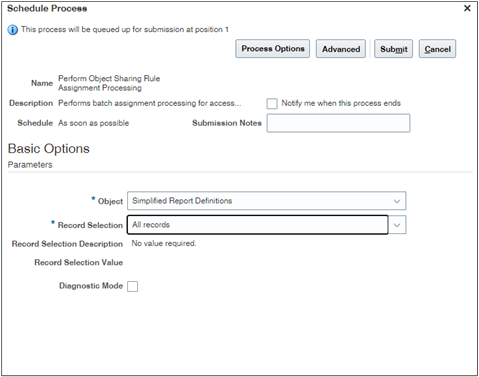
- Click Submit.
- When the Perform Object Sharing Rule Assignment Processing process completes, sign in with the different roles to see if you can create, edit, and save reports.