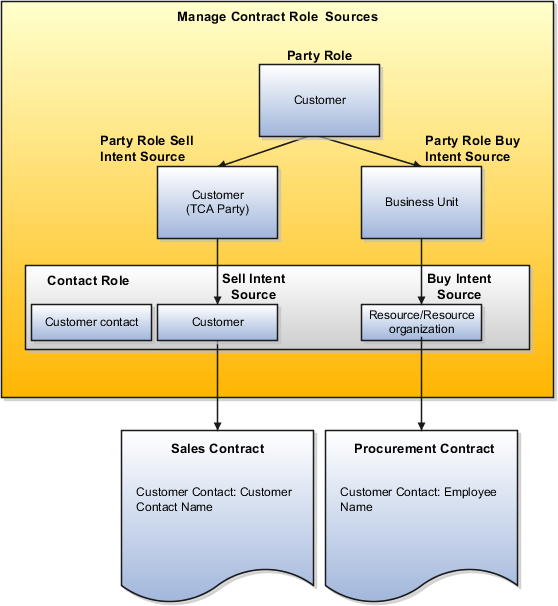Set Up Party Contact Roles Lookups
Contact party roles let users specify the roles that contacts play in a contract. Your application provides predefined lookup types for the contact roles. These roles are available in lists of values in the contracts application. You can set up more contact roles and use them to represent different parties in a contract.
This topic:
-
Lists the predefined contact roles that appear in lists of values and explains how you can add your own.
-
Explains how you associate the contact roles with party roles and contact role sources.
Predefined Contact Roles
The application provides these predefined contact roles in the extensible lookup type OKC_PARTY_CONTACT_ROLE:
|
Lookup Code |
Meaning |
|---|---|
|
BUYER |
Buyer |
|
CONTRACT_ADMIN |
Contract administrator |
|
EMPLOYEE |
Employee |
|
PARTNER_CONTACT |
Partner contact |
|
PARTY_CONTACT |
Customer contact |
|
RESOURCE |
Resource |
|
RESOURCE_ORG |
Resource organization |
|
SALESPERSON |
Salesperson |
|
VENDOR_CONTACT |
Supplier contact |
You can add more contact roles using the Manage Contract Contact Roles task in Setup and Maintenance. To access the task, navigate to the Enterprise Contracts offering in the Enterprise Contracts Base functional area.
Making Contact Roles Available for Use in Contracts
For a contact role to be available for use in contracts, you must navigate to the Manage Contract Role Sources page using the Party Role and Contact Sources task in the Contracts work area.
Make these entries for each party role where you want the contact role to be available:
-
Select the party role.
-
Add the contact role.
-
Enter the sell-intent contact source or the buy-intent contact source, or both. The contact sources you can enter depends on the party source settings for the party role.
These contact sources are predefined in the application in the lookup type OKC_PARTY_CONTACT_SOURCE. You can't edit the contract role sources or add more.
|
Lookup Code |
Meaning |
Description |
|---|---|---|
|
OKX_PARTNER_CONTACT |
Partner contact |
Used exclusively for Oracle Fusion Partner Management contracts. |
|
OKX_PCONTACT |
Customer contact |
Contacts of parties in the Trading Community Architecture where the party usage is External Legal Entity. |
|
OKX_RESOURCE |
Resource |
The internal resource. |
|
OKX_RESOURCE_ORG |
Resource organization |
The internal resource organization. |
|
OKX_VCONTACT |
Supplier contact |
Contacts of parties in TCA where the party usage is Supplier. |
This figure illustrates the setup required to make a contact role available in both customer and supplier contracts. The party role Customer is associated with both a sell intent and buy intent source. In a sales contract, a Customer party is a TCA party (party source Customer). In a buy-intent contract, the Customer is an internal business unit. You make the contact role available in both customer and supplier contracts by specifying the Sell Intent Source as Customer contact and the Buy Intent Source as Resource or Resource organization. In sales contracts, customer contacts are now TCA party contacts. In procurement contracts, customer contacts are resources.