Predefined Approval Flows for Oracle Contracts
In Oracle Contracts, you can configure approval rules for the approval of contracts, clauses, and terms templates. To do this, you use the Approvals Management Extensions of the Oracle Service-Oriented Architecture (SOA) suite and Oracle Business Process Management Suite (BPM).
The BPM lets you administer approval rules. BPM Worklist administrators can access the approval rules in the BPM Worklist. Oracle Contracts provides predefined approval flows or approval tasks and predefined rule sets for them. You can use the BPM Worklist to configure the rules for a predefined approval task rule set and configure the approval group for each task. Using Oracle JDeveloper, you can edit this flow and create more approval flows for contracts with different approval requirements.
Contracts has three predefined approval flows or approval tasks, each with a predefined rule set that you can configure the rules and approval groups for:
|
Approval Task |
Rule Set |
Approval Group |
Default Approver in Group |
Purpose |
|---|---|---|---|---|
|
|
ContractApprovalStage: ContractsApproval |
ContractApprovalGroup |
customer_contract_manager_vision_operations |
To approve contract attributes or contract deviation attributes before using the contract |
|
|
ClauseApprovalStage: ContractClauseApproval |
ClauseApprovalGroup |
Business Practices Director Operations |
To approve clause or term attributes before adding them to the Terms Library |
|
|
TermsTemplateApprovalStage: TemplateApproval |
TemplateApprovalGroup |
Business Practices Director Operations |
To approve terms template attributes before using the terms template for a contract |
As a contract administrator, you can see an Administration link displayed in the BPM Worklist. To create new rules or change existing rules, click the Administration link, click the Task Configuration tab, select the required task in the side panel, click the Data Driven tab, and select the appropriate rule set.
To create or change approval groups:
- Click Administration and then select the Approval Groups tab.
- Select the required approval group.
The approval process is the same for a supplier contract and a customer contract. So, when you submit a clause, terms template, or contract for approval in Procurement or in Sales, the contract approval process starts, which in turn starts a set of approval rules created in AMX to build the list of approvers. AMX then sends out approval notifications to the first set of approvers and then again to the next set of approvers in the approval list every time it receives a response to an approval notification. This process is repeated until all approvals are complete.
This figure shows how each approval rule is applied in turn to the clause, terms template, or contract, and how at least one must be satisfied for the clause, terms template or contract to be approved and activated:
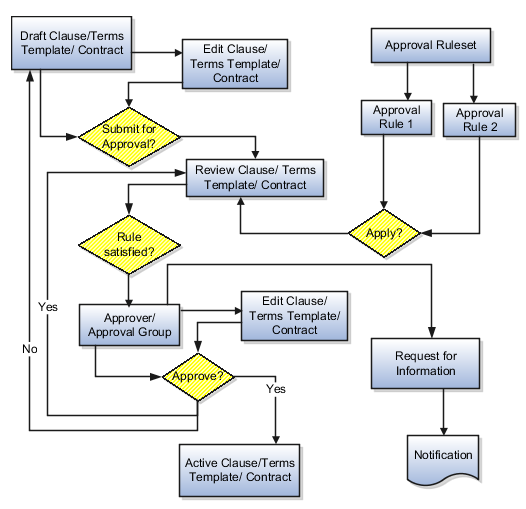
To configure approval rules for contracts, you can access approval tasks from the list of Tasks to be Configured:
- Navigate to Setup and Maintenance and search for Approval Management tasks.
- Expand Define Approval Management for Customer Relationship Management and click the Go to Task button in Manage Task Configurations for Customer Relationship Management.
- Click the Administration link displayed in the BPM Worklist application and then click the Task Configuration tab.
The approval process is:
- When the contract, clause, or terms template is submitted, based on whether it
satisfies the task payload attributes of the approval rule and its conditions, it's
routed to the approver or approval group specified in the approval rule. The approver or
majority of approvers in the group can then do any of the following:
- Approve the contract, clause, or terms template as is
- A link for viewing the contract is included in contract notifications by default. However, the link can be hidden using personalization
- Reject the contract, clause, or terms template
If approved and the contract, clause, or terms template satisfies other approval rule attributes and conditions, the approval process continues. If rejected, the approval process ends.
- If the contract, clause, or terms template doesn't satisfy any further approval rules, based on the last approval rule result, the approval process either ends or the contract, clause, or terms template is activated.
AMX configuration options for Contracts determine most of the actions that are available to the participants in the approval process. For example, as an approver:
- You can reject the contract, clause, or terms template.
- By default, the approval process stops when the contract, clause, or terms template is rejected and the contract, clause, or terms template returns to draft status for further editing and resubmission.
- By default, the next approver or approval group of the next applicable approval rule is notified when you approve the contract, clause, or terms template.
- You can also request more information from the other approver, the person who submits for approval, or both. Such requests don't affect control of the approval process, but the person from whom information is requested receives a worklist notification.
- You can't edit a contract in pending approval status. You can enter comments in the Notification Task Details page and reject it, so that the approval requester can edit it.
- You can perform ad hoc insertion of approvers.
- You can delegate your approval responsibilities to other approvers.
- You can claim the approval and respond. By default, the approval process stops at the first response and the response of the first approver that responds becomes the response for the approval group.
If you change the default settings of the AMX configuration options, then different actions or action outcomes become available to this approval flow.
The approval flows for Contracts contains the following predefined rule sets:
- Approval of contract based on estimated contract amount
- Approval by clause approval group based on contract intent
- Approval by template approval group based on contract intent
Approval of Contract Based on Estimated Contract Amount
The predefined rule set for approval of contracts is called ContractApprovalStage: ContractsApproval rule set.
The predefined rules include the following:
- Approval for a contract with no estimated amount
- Approval for contracts with an estimated amount that's more than 30,000
- Approval for contracts with an estimated amount that's equal to or less than 30,000
You can change the predefined rules, delete the rules, or add additional rules as needed, as seen in this table:
|
Rule |
Field |
Predefined Value |
Description |
|---|---|---|---|
|
Estimate_Amount_Rule1 |
Condition |
Task.payload.getContractHeaderResponse.result.estimatedAmount |
Applicable for a total estimated contract amount of 30,000 or less. |
|
Estimate_Amount_Rule1 |
List Builder |
Resource |
The name of the approver |
|
Estimate_Amount_Rule1 |
Response Type |
Required |
The approval notification requires a response. |
|
Estimate_Amount_Rule1 |
Participants - Users |
customer_contract_manager_vision_operations |
The name or ID of the contract manager. |
|
Estimate_Amount_Rule1 |
Participants - Groups |
null |
The group ID of the contract manager isn't required. |
|
Estimate_Amount_Rule1 |
Participants - Apps Role |
null |
The role of the contract manager in the application isn't required. |
|
Estimate_Amount_Rule2 |
Condition |
Task.payload.getContractHeaderResponse.result.estimatedAmount |
Applicable for a total estimated contract amount of more than 30,000. |
|
Estimate_Amount_Rule2 |
List Builder |
Approval Group |
Configurable list of approvers. |
|
Estimate_Amount_Rule2 |
Response Type |
Required |
The approval notification requires a response. |
|
Estimate_Amount_Rule2 |
Approval Group |
ContractApprovalGroup |
The group of approvers configured to approve the contract. |
|
Estimate_Amount_Rule2 |
Allow empty groups |
True |
The group may have only the one default approver of contract manager. |
|
Estimate_Amount_Rule3 |
Condition |
Task.payload.getContractHeaderResponse.result.estimatedAmount |
Applicable for a total estimated contract amount of null. |
|
Estimate_Amount_Rule3 |
List Builder |
Resource |
The name of the approver |
|
Estimate_Amount_Rule3 |
Response Type |
Required |
The approval notification requires a response. |
|
Estimate_Amount_Rule3 |
Participants - Users |
customer_contract_manager_vision_operations |
The name or ID of the contract manager. |
|
Estimate_Amount_Rule3 |
Participants - Groups |
null |
The group ID of the contract manager isn't required. |
|
Estimate_Amount_Rule3 |
Participants - Apps Role |
null |
The role of the contract manager in the application isn't required. |
Approval by Clause Approval Group Based on Contract Intent
The predefined rule set for approval of contract clauses by the approval group is called ClauseApprovalStage : ContractClauseApproval rule set.
This rule set has two predefined rules:
-
Approval by the group if the clause is of intent sell.
-
Approval by the group if the clause is of intent buy
You can change the predefined rules, delete the rules, or add additional rules as needed, as seen in this table:
|
Rule |
Field |
Predefined Value |
Description |
|---|---|---|---|
|
SellIntentClauseApproval |
Condition |
Task.payload.getContractClauseApprovalRuleAttributesResponse.result.articleIntent |
Applicable for approval of a new clause of intent sell. |
|
SellIntentClauseApproval |
List Builder |
Approval Group |
Configurable list of approvers. |
|
SellIntentClauseApproval |
Response Type |
Required |
The approval notification requires a response. |
|
SellIntentClauseApproval |
Approval Group |
ClauseApprovalGroup |
The group of approvers configured to approve the new clause. |
|
SellIntentClauseApproval |
Allow empty groups |
False |
The group must have one or more approvers. |
|
BuyIntentClauseApproval |
Condition |
Task.payload.getContractClauseApprovalRuleAttributesResponse.result.articleIntent |
Applicable for approval of a new clause of intent buy. |
|
BuyIntentClauseApproval |
List Builder |
Approval Group |
Configurable list of approvers. |
|
BuyIntentClauseApproval |
Response Type |
Required |
The approval notification requires a response. |
|
BuyIntentClauseApproval |
Approval Group |
ClauseApprovalGroup |
The group of approvers configured to approve the new clause. |
|
BuyIntentClauseApproval |
Allow empty groups |
False |
The group must have one or more approvers. |
Approval by Template Approval Group Based on Contract Intent
The predefined rule set for approval of a terms template by a group of approvers is called TermsTemplateApprovalStage : TemplateApproval rule set
This rule set has two predefined rules:
-
Approval by the group if the terms template is of intent sell.
-
Approval by the group if the terms template is of intent buy.
You can change the predefined rules, delete the rules, or add additional rules as needed. This table describes these scenarios:
|
Rule |
Field |
Predefined Value |
Description |
|---|---|---|---|
|
Rule_1 |
Condition |
Task.payload.getTermsTemplateResponse.result.intent |
Applicable for approval of a new terms template of intent buy. |
|
Rule_1 |
List Builder |
Approval Group |
Configurable list of approvers. |
|
Rule_1 |
Response Type |
Required |
The approval notification requires a response. |
|
Rule_1 |
Approval Group |
TemplateApprovalGroup |
The group of approvers configured to approve the terms template. |
|
Rule_1 |
Allow Empty Groups |
False |
The group must have one or more approvers. |
|
Rule_2 |
Condition |
Task.payload.getTermsTemplateResponse.result.intent |
Applicable for approval of a new terms template of intent sell.. |
|
Rule_2 |
List Builder |
Approval Group |
Configurable list of approvers. |
|
Rule_2 |
Response Type |
Required |
The approval notification requires a response. |
|
Rule_2 |
Approval Group |
TemplateApprovalGroup |
The group of approvers configured to approve the terms template. |
|
Rule_2 |
Allow Empty Groups |
False |
The group must have one or more approvers. |