About Setting Up Opportunity Closing
Salespeople can close an opportunity when the deal is either won, lost, or abandoned for some reason by setting the opportunity to a closed status.
Here's the default application behavior. The application sets the close date to 20 days after the opportunity is created if you didn't enter a different period in the Close Window field during sales method setup (callout 1).When salespeople select one of the closed statuses (Won, Lost, or No Sale) (callout 2), they must enter a win or loss reason and a competitor (callouts 3 and 4).
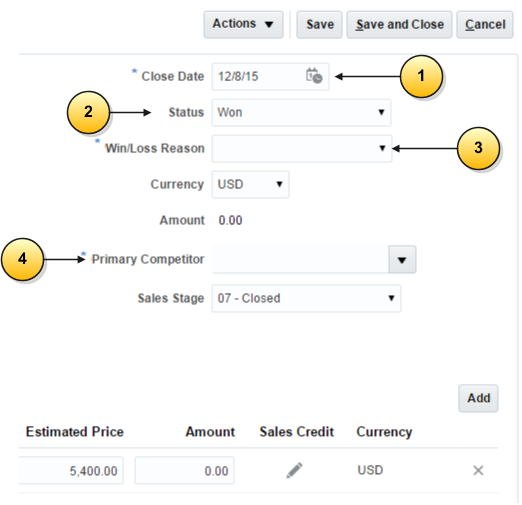
By setting profile options, you can:
-
Make the entry of the win or loss reason optional.
-
Make the entry of the competitor optional.
-
Set a different number of days for the default opportunity close date.
If you keep the default application behavior, then the setup user or another user with the Sales Administrator job role must create the list of competitors as described in the Setting Up Competitors chapter.
If you make the win or loss and competitor entry optional, the fields remain in the Edit Opportunity page. You can use Application Composer to remove them.