Enable Source System Reference in Accounts
Source system reference is an identifier where the combination of source system and Source system reference is unique that lets you maintain a record of the source of the data in sales applications.
Reference System Overview
Sales applications may use data from disparate systems running on different databases. When such data is consolidated, the source system reference is maintained using a unique reference key for cross-referencing. You can query the source system using the reference key (unique ID) to get more information about an account from the source system.
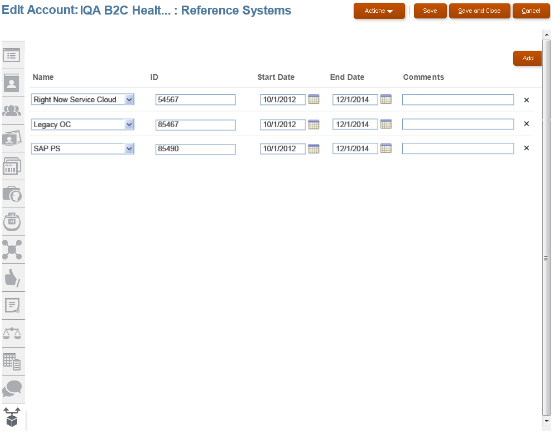
In accounts, you can enable the source system reference by enabling a subtab that contains such cross-references if any.
Enable Source System References
You use the Reference Systems subtab to view or add source systems. This tab isn't enabled by default, which means that you must explicitly enable the Reference Systems subtab.
Here's how to enable the Reference Systems subtab:
-
Ensure you're working in an active sandbox.
-
Click .
-
In the Objects navigation tree, expand Standard Objects and then expand Account.
-
Click the Pages node.
-
Ensure that the Application Pages tab is selected.
-
On the Details Layout page, click the Reorder Subtabs icon.
-
In the Configure Subtabs dialog box that appears, move the Reference Systems subtab to the Selected Subtabs box.
-
Click OK, and then click Done.
-
Publish the sandbox according to your company's business practices.
-
Edit a record on the Accounts page and verify the reference systems subtab.