How You Set up Address Cleansing
Address cleansing validates, corrects, and standardizes address information that you enter in the application. Address cleansing, unlike geography validation, validates both the geography attributes and the address line attributes.
To use the address cleansing functionality, you need to have license for the customer data
quality application, because the feature is delivered using data quality
integration.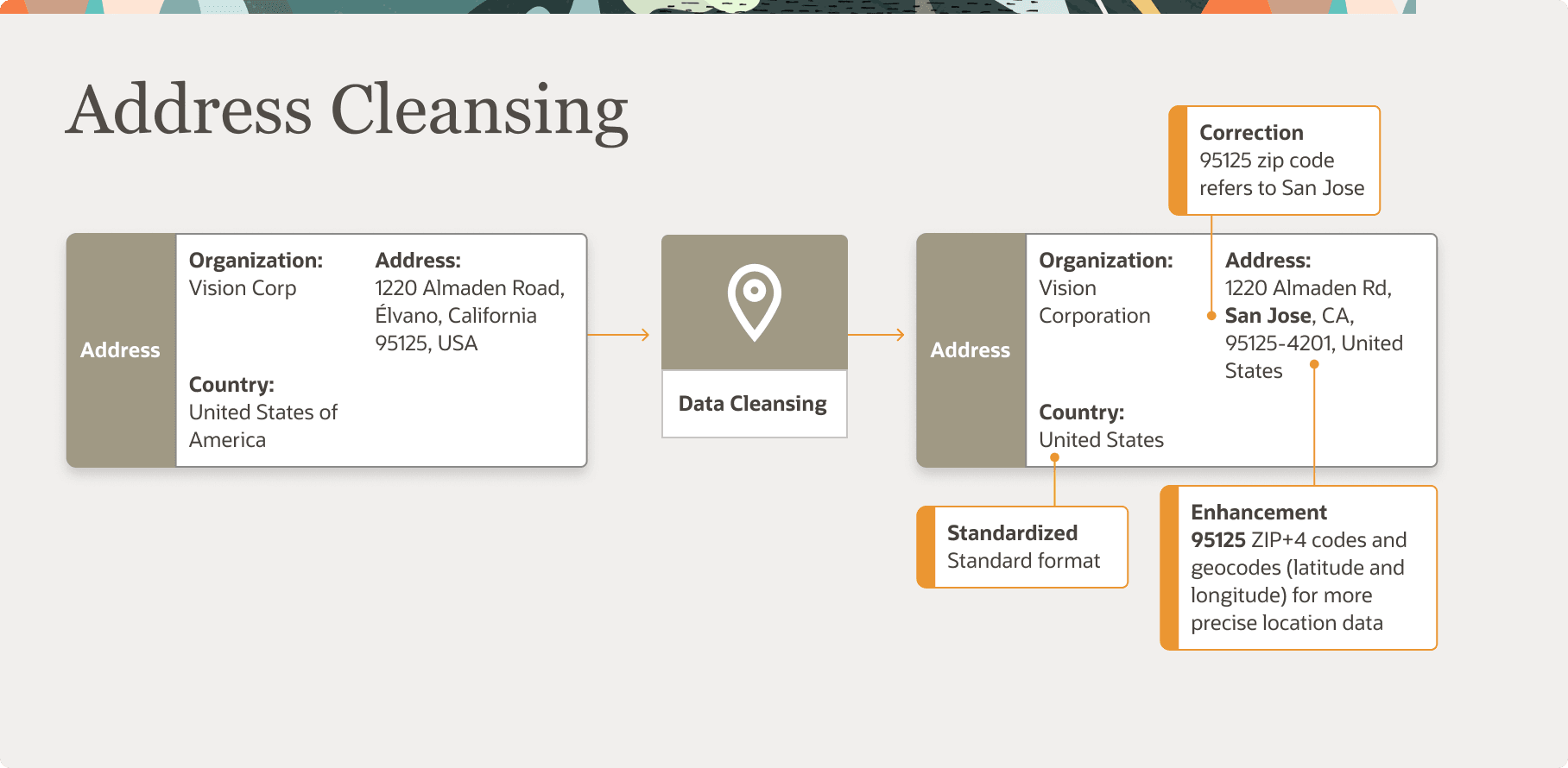
You can specify the real-time address cleansing level for each country by choosing either of these options:
-
None: Specifies no real time address cleansing.
-
Optional: Provides option to cleanse addresses.
Once you have enabled address cleansing for a country, a Verify Address icon appears at address entry points in the application. Click the icon to perform address cleansing and receive a corrected, standardized address. If the application doesn't find a matching address, then an alert message is displayed.