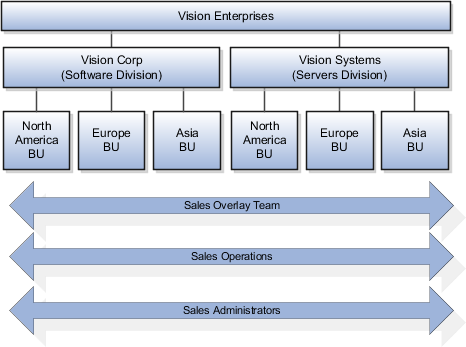Overview of Sales Resources and Multiple Business Units
You can map multiple business units (BUs) to your resource organizations in order to regulate sales users' visibility into transactional data. Transactional data is the data found in business objects such as opportunities, leads, and contracts.
Sales User Access to Transactional Data
Sales users' access to transactional data for an object is the same in multiple BU environments and single BU environments. That is, sales users can access object data across BU boundaries provided that they have valid access to the object by means of territory or team membership, through the resource hierarchy, or by being granted full access to the object. For example, a sales representative can have access to data as determined by team and territory membership, irrespective of the BUs she's associated with.
Business unit assignment can, however, indirectly affect a user's access to object transactional data. In a multiple BU environment, BUs are available as territory dimensions and can be included as part of the territory coverage definition for the assignment of transactions. A sales user gains access to object data through territory membership. If BU is specified as a territory dimension, then the user's access to data is limited to objects which, when they were created, were assigned to the same BU that's assigned to the user's territory team. For more information about data access and users, see the topic, Multiple Business Units and Data Access, in the Securing CX Sales and Fusion Service guide.
Sales Administrator Access to Business Units
Sales administrators, who are created as resources in the organization, have access to all of the data available in the BUs to which they're associated.
Use Case With Resources Across Business Units
In some cases, you may want to have certain types of users have visibility into data across BUs. For example, you may want your overlay sales representatives to have access to all BUs. Here are some examples:
-
Associate overlay sales representatives with all business units and differentiate them using territory dimensions, such as geographic region of responsibility.
-
Associate sales operations and sales administrators to one, many, or all business units.
In the use case, Vision Enterprises is a global high-technology company with two divisions: Vision Corp., focused on software, and Vision Systems, selling high-end servers and engineered systems that combine hardware and software in a single stack. Both divisions operate globally across North America, Europe, and Asia Pacific regions, so they create BUs for each of these areas.