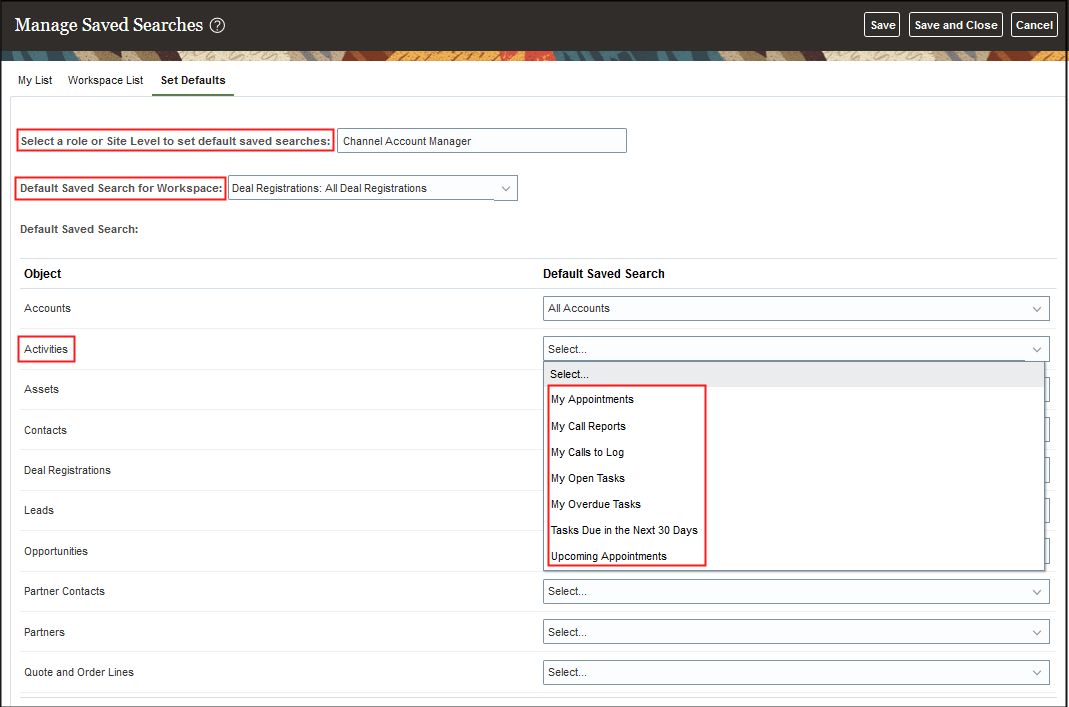Set Default Saved Searches for Mobile App Users
Saved searches are predefined for Workspace users. In addition, you can set the default saved search per object for mobile app users for either specific roles or for the whole site.
Mobile users can override these and set their own default searches, to display the most relevant records in their mobile app with a single tap on the menu.
The Set Defaults tab enables you to define the default saved search for each user role. However, to assign a default saved search, you also must have permission to view that specific default saved search. Otherwise it won't appear in the list of saved searches to assign. From example, you might select the role Channel Account Manager from the Select a role or Site Level to set default saved searches: drop down and select All Deal Registrations as your Default Saved Search for Workspace:. You can also select a default saved search for other objects from the Set Defaults tab of the Manage Saved Searches page. Here's a sample screenshot of the UI.