Explore the Record Details
From search results, click a company or contact name to open an overview page with summary information.
For contacts, you see a contact profile, including the company profile with which the contact is associated.
For companies, you see a left pane tab for Company Overview (as shown), Company Profile (which shows additional attributes), and Company Contacts. The Company Contact tab lists management level and department, and from that page you can select contacts to export.
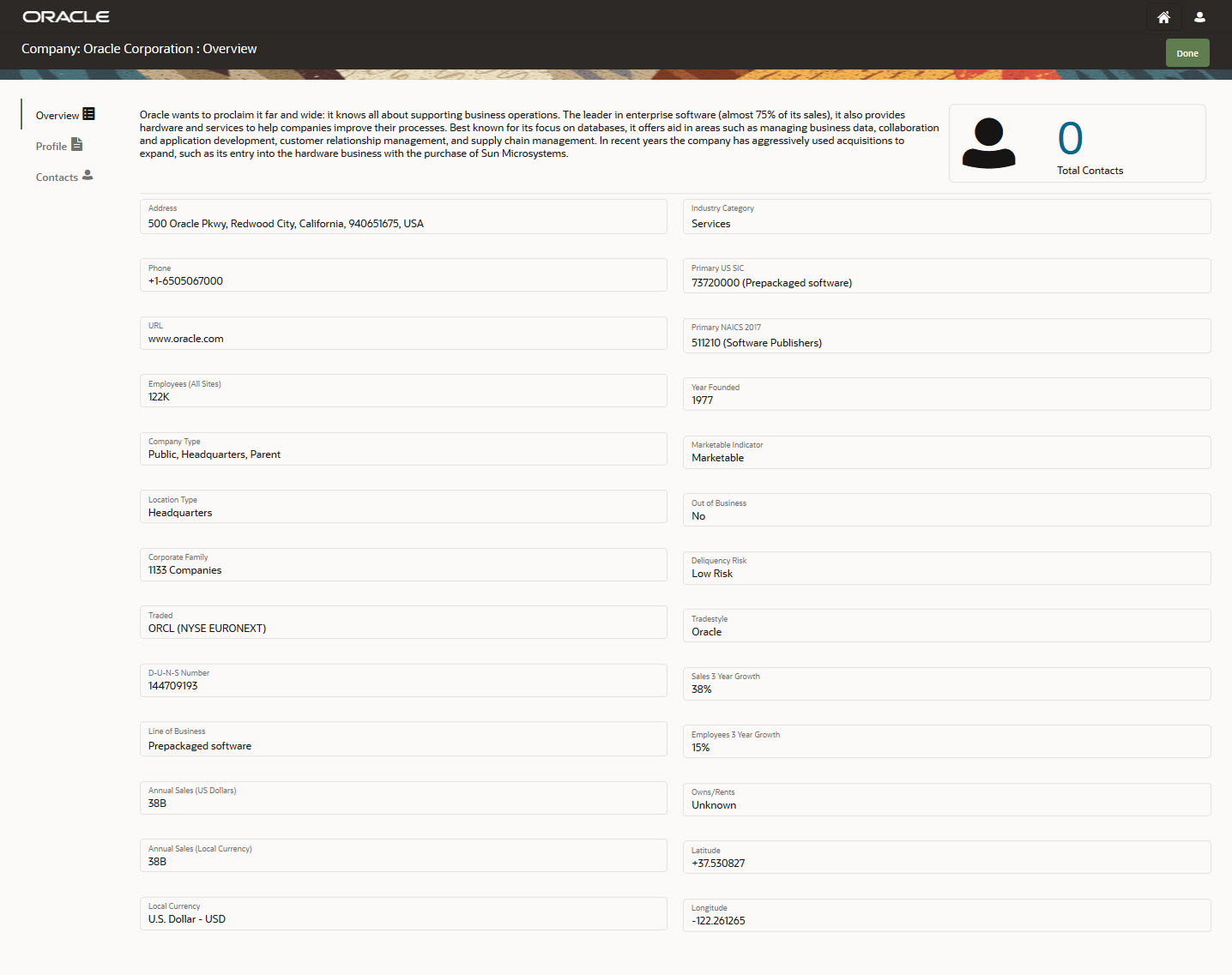
Some details (such as D-U-N-S Number, Global Ultimate D-U-N-S Number, Parent D-U-N-S Number, Headquarter D-U-N-S Number, Trade Style 3, Trade Style 4, Trade Style 5, Company Phone, Extension, Primary Phone, and Email) are shown only when the record has been purchased. For purchased records (that is, records that have been exported or matched), fields are blank if the data provider does not have a corresponding value.