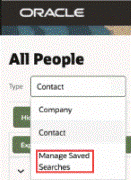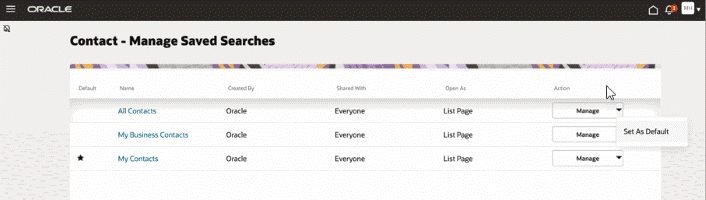Manage Saved Searches
Use saved searches to quickly identify companies or contacts with a specific set of search filters. When you have search filters selected that you want to reuse in the future, click the Save button on the search page.
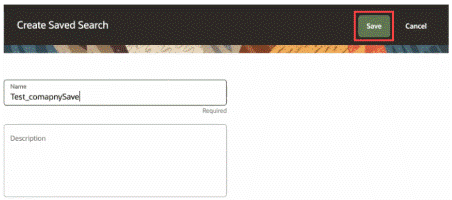
When starting a search, you can select Company, Contact, or Manage Saved Searches. Select Manage Saved Searches to select a saved search. On that page, you can also rename or delete saved searches or set a saved search as the default search.