Search for a Company or Contact
The first step to finding companies or contacts is to search DaaS. Add filters to narrow your results.
Company filters include Location, Location Type, Revenues, Employees, Primary NAICS Codes, and Primary US SIC Codes. With the Location filter, you can select to search certain countries. When you add a country, you can further narrow results to specific states or provinces in that country. Similarly with the industry codes, you can drill down into more and more specific industry categories.
Contact filters include Department, Management Level, Title, Standardized Title, Location, Location Type, Revenues, Employees, Primary NAICS Codes, and Primary US SIC Codes.
When you have more than five filters selected, you can see the additional filters, or remove individual ones, by clicking the icon in the filter list.
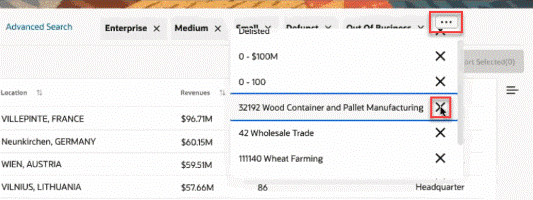
Each search result includes a quick profile showing industry, location, revenue, number of employees and number of contacts. Click the company overview page or the company or contact profile page to see many additional attributes.
The following attributes are searched for company searches:
-
Company Name
-
Trade Style
-
Website
-
DUNS #
-
Street Address 1
-
Street Address 2
-
Postal Code
-
City
-
County
-
State
-
Country
-
Stock
The following attributes are searched for contact searches:
-
First Name, Middle Name, Last Name
-
Email
-
Job Title
-
Contact Direct Phone Number
-
Contact Work Phone
-
Line of Business
-
Street Address 1
-
Street Address 2
-
Postal Code
-
City
-
County
-
State
-
Country