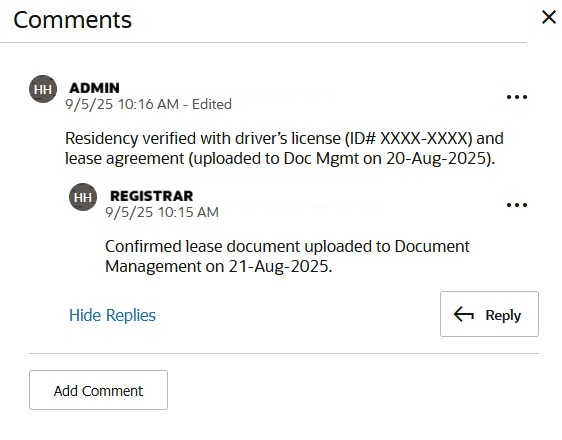5Manage Comments on Residency Records
After you’ve added residency information, you can add comments to give extra context or details. Use comments to explain why a residency type was chosen, reference policies, or note which supporting documents were provided.
You can also edit, delete, or reply to comments whenever updates are needed.
This example shows how comments create an audit trail for residency decisions.
- From Student Central, search for Residency Information.
- Search for and select an active student.
- Select an active residency record (In-State, effective 20-Aug-2025 → 31-Dec-2025).
- Click the Comments icon.