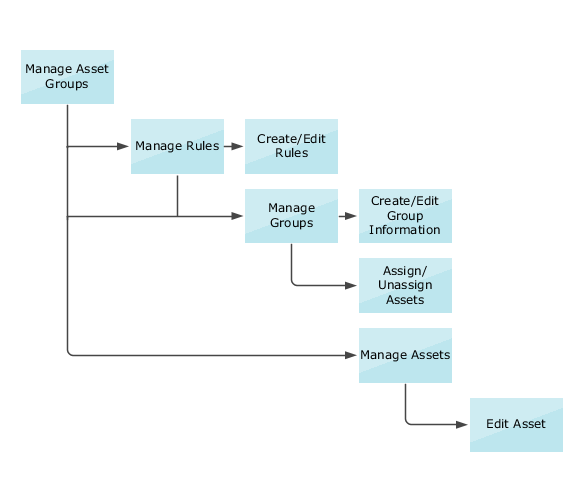Overview of Asset Groups
Manage your assets more efficiently by classifying them into groups according to your needs. For example, you can create an asset group for trucks of the same model based in a given location.
Here are the tasks you perform to manage your assets in groups:
-
Define Asset Group Rules: Group rules are the common characteristics of the groups that you create under the rule. You must define group rules before you create a group.
-
Create Asset Groups: An asset group handles asset assignments based on the group rules. Assets assigned to a group must honor the grouping attributes. You can assign the eligible assets to one or multiple groups of the rule.
-
Asset Assignments: The asset assignment specifies if the asset is end dated or doesn't match the grouping criteria after update.
You can use the user interface, REST API, and File-Based Data Import to manage the group rules, groups and asset assignments. This includes the ability to create, edit, and delete group rules, create groups, and manage asset assignments. Here is an overview of the capabilities by method:
|
Action |
Methods |
|---|---|
|
Manage Asset Group Rules |
Define manually using the Manage Asset Group Rules page. Define using the Asset Group Rules REST API. |
|
Manage Asset Group |
Define manually using the Manage Asset Groups page. Define using the Asset Groups REST API. |
|
Assign Assets to Group |
Associate manually using the Manage Asset Groups page. Associate using the Asset Groups REST API. Associate using the Asset Import. |
This figure illustrates the tasks that help you manage asset groups. First you create asset groups rules, then you create asset groups within the rules. You can then assign assets to your groups.