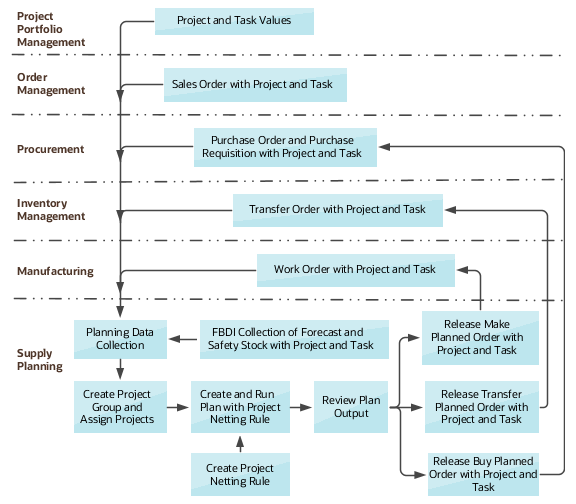How You Plan Project-Specific Supply
Project-Driven Supply Chain is an end-to-end, integrated solution across Oracle Fusion Cloud Supply Chain and Project Management applications. This solution supports business processes to plan project-specific supply to satisfy project demands.
Project-specific supply planning enables you to plan supplies based on projects in your organization. It improves your order fulfillment accuracy by ensuring components availability to build and fulfill orders. It also ensures completion of projects on time without excessive inventory.
Here's the high-level process flow to plan project-specific supply.
-
Start your project-specific supply planning with the collection of these entities:
-
Project and task attribute values and their relationships from Project Portfolio Management.
-
Supplies and demands with project and task values from Inventory, Order Management, Purchasing, and Manufacturing.
-
Forecast and safety stock that are specific to project and task.
-
-
The next step is to create project groups and assign projects to the groups. Creating project groups enables the planning process to net supplies within a project group across multiple projects and their tasks.
-
You then create attribute-based netting rules with the project group, project, and task attributes. The planning process uses the netting rules to net and share supplies at the project group, project, and task levels.
-
After collecting the planning data and creating netting rules and project groups, create a plan and associate the netting rule to the plan.
-
After you configure plan options of your project-specific supply plan, run the plan from the Supply Planning or Demand and Supply Planning work area.
-
You review the plan output with project and task values for supplies and demands and release planned orders with project and task to Manufacturing, Purchasing, and Inventory.
This illustration explains the high-level process flow to plan project-specific supply.