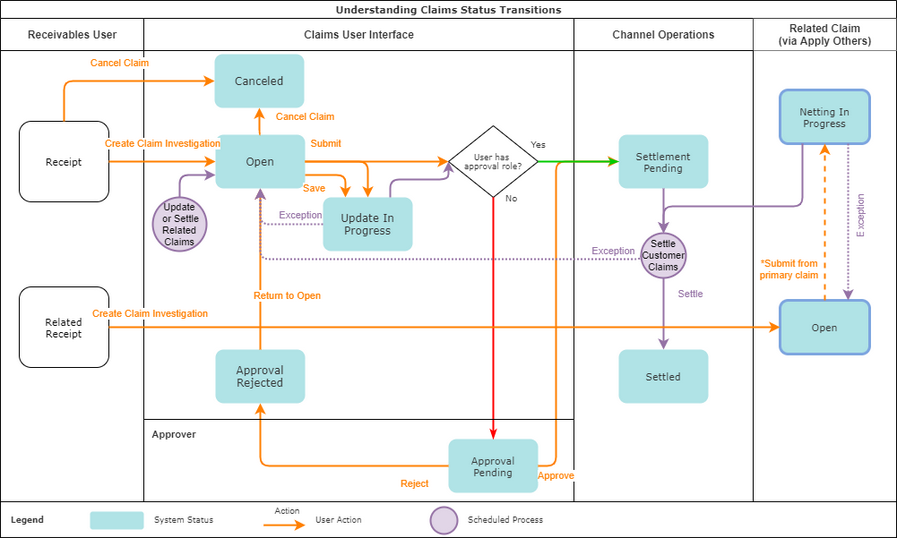Claim Statuses
Use claim statuses to monitor your claims. Each status indicates the progress of the claim from creation to settlement.
Optionally, a user defined status can be assigned to a claim system status to further track the progress of the claim, based on your business practices.
|
Status |
What happens with the claim |
|---|---|
|
Open |
The claim is in the open status when:
|
|
Approval Pending |
Claim research is complete, with the corresponding claim reason applied. The claim analyst has submitted the claim for approval, but isn't yet approved.
|
|
Approval Rejected |
Claim is rejected internally by the claim analyst.
Note:
|
|
Settlement Pending |
Claim has been approved and submitted, and is pending settlement.
Upon claim creation, if a claim is under the write-off threshold, it's systematically written off and pushed to Settlement Pending status, and is available for settlement. |
|
Settled |
The Settle Customer Claims process completes successfully, and the claim is updated with settlement details in the Confirmation tab.
|
|
Canceled |
When the claim investigation is unapplied from the receipt in Receivables or the receipt is reversed, claims get canceled. This action is irreversible. |
|
Netting In Progress |
The status of deductions or overpayments selected for settlement, for the following settlement methods:
|
|
Update in Progress |
For mass settle upon submit, the claims are put into Update In Progress during the background process, and advanced to Approval Pending status. In case of failed validation in mass settlement, failed claims will be returned to the Open status in their original state. Valid claims will proceed forward in the process. |
Status Transition for Customer Claims
The following figure shows the status transitions that can happen in a claim.