How You Manage Resources
Resources are people, machines, and tools allocated to a work center. Resources are of two types:
-
Labor
-
Equipment
If you're responsible for manufacturing engineer tasks for your enterprise, you can search for, create, edit, and delete the resources using the Manage Resources page.
Navigate to the Manage Resources page using one of two paths:
-
Click Navigator > Work Definition.
In the Tasks pane, select Manage Work Areas.
-
In the Setup and Maintenance work area, go to the following:
-
Offering: Manufacturing and Supply Chain Materials Management
-
Functional Area: Manufacturing Master Data
-
Task: Manage Production Resources
-
Here's an illustration of how the resources and resource instances associate to a work center.
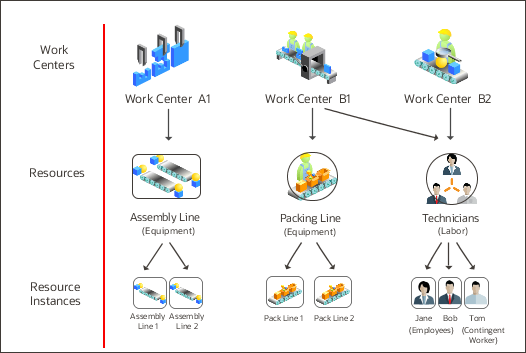
Figure 3 An illustration of how the resources and resource instances associate to a work center.
You can schedule a resource in a work definition and work order if the usage UOM belongs to the UOM class as defined in the profile SCM Common: Default Service Duration Class (RCS_DEFAULT_UOM_CLASS_CODE_FOR_SVC_DURATION). For any scheduled resource, it's recommended that this profile be set to a UOM class that represents units of measure for Time.
Resource Instances
Resource instances are granular representations of a resource in the Oracle Fusion Cloud Manufacturing application. One or more resource instances can be associated to a resource. You can identify a resource by a unique code known as the identifier, and a name.
You can also optionally assign a primary work center to the resource instance to identify the department or location that the resource instance primarily works in.
You can deactivate or reactivate a resource instance by updating the Inactive On field. When a resource instance is deactivated, it's not available for further use until reactivated. You can delete a resource instance only if it's not used in work execution.
Associate Labor Resource Instances
A labor resource instance represents the names of actual people working in the manufacturing shop floor. A labor resource instance can be optionally associated to a person record available in the Oracle Trading Community Architecture. Such associations are unique within a plant.
Person types in Oracle Trading Community Architecture that can be associated to a resource instance and can be any of the following:
-
Employee
-
Contingent Worker
-
Partner Contact
You can define persons of types Employees or Contingent Workers in Oracle Fusion Cloud Human Capital Management (HCM) and are automatically propagated to the Oracle Trading Community Architecture through the HCM - Oracle Trading Community Architecture auto-sync process.
You can set up persons of type Partner Contact in the Oracle CRM application, which are automatically available in the Oracle Trading Community Architecture.
Associate Equipment Resource Instances
An equipment resource instance represents the names of actual machines being used in the manufacturing shop floor. An equipment resource instance can optionally associated to an Asset Number defined in Oracle Fusion Cloud Maintenance. Such associations are unique within a plant.
Assets must be defined in a location corresponding to the plant and a location type work center in order to be eligible for association to the equipment resource instance.
If you intend to use the equipment qualification feature, then you must associate an asset number to the equipment resource instance. You can view the qualifications defined for the asset number in Maintenance Management using the View Asset qualifications button.
Use the IoT Insights icon provided in the Equipment Resource Instances region, to drill down to the Oracle Production Monitoring, part of the Oracle Fusion Cloud IoT Intelligent Applications to view machine performance, real time sensor data, and insights into analytics, anomalies, predictions, and trends.