Integrate with Oracle Procurement
Use guidelines to help you integrate with Oracle Procurement when you set up drop ship for Order Management.
Send Shipping Instructions and Packing Instructions
If you use the predefined drop ship flow, then note these points.
-
Order Management sends shipping instructions and packing instructions in one or more attachments on the fulfillment line because Procurement only accepts instructions in an attachment.
-
Procurement only processes attachments that include an attachment category of MISC (Miscellaneous) on the fulfillment line. It ignores an attachment that contains any other value.
-
An Order Entry Specialist can use the Create Order page in the Order Management work area to set the Category attribute in the Attachments dialog to any value that the drop down for the attribute displays when adding an attachment to an order line. However, Order Management sends a value of MISC to Procurement regardless of the value of Category.
-
The user can enter text in the Shipping Instructions attribute and the Packing Instructions attribute in the Shipping Details area of the Create Order page. However, Order Management doesn't send this text to Procurement because Procurement only accepts them in an attachment.
-
You must set the attachment category to MISC on the order line of each source order that you import.
Learn about attachment categories and how to set them up. For details, see Overview of Integrating Attachments in Order Management.
Calculate Ship Dates
If a supplier sends updates to Procurement, then Procurement might send an update for the scheduled arrival date to Order Management. Order Management updates the scheduled arrival date but doesn't update the scheduled ship date on the fulfillment line.
Order Management updates the scheduled ship date, scheduled arrival date, and shipping method only if you set up Global Order Promising to calculate shipping, such as how to calculate transit time. If you don't set it up, the scheduled dates and shipping method might not contain a value.
This behavior affects fulfillment, including choices that your users make when they override the schedule. For details, see Schedule Fulfillment Lines Manually.
If your supplier sends updates to Procurement, then Procurement might send an update for the scheduled arrival date to Order Management. Order Management updates the scheduled arrival date but doesn't update the scheduled ship date on the fulfillment line. You can use the Use Global Order Promising to Recalculate Dates in Order Management feature and Promising will automatically recalculate the dates when you change the promised ship date or promised arrival date in Procurement. For details, see Use Order Profiles to Control Order Management Behavior.
Send Your Own Attribute
Use an extensible flexfield to send your own attribute to a descriptive flexfield on the purchase order in Procurement.
Here's an example payload that sends an extensible flexfield named ComplianceDetails to Procurement.
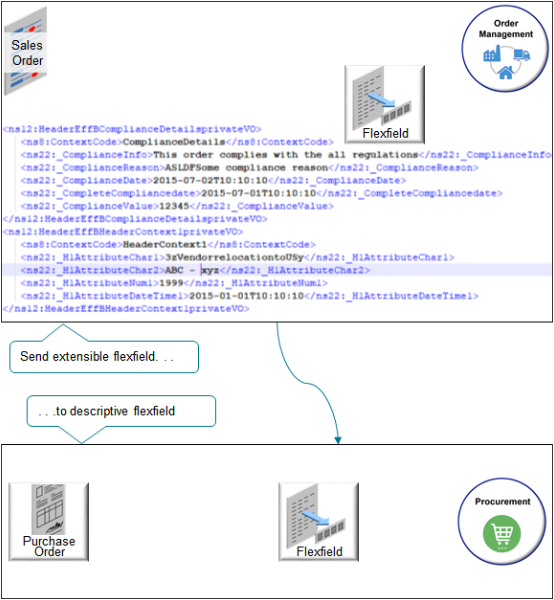
Note
-
Use web service Request Fulfill Order Orchestration Task Service to send your payload. For details, see Overview of Using Extensible Flexfields in Order Management.
-
Set up profile options in Procurement Cloud.
-
Copy the requisition for the purchase order to a descriptive flexfield.
-
Copy the requisition line for the purchase order to a descriptive flexfield.
-
Copy the order header for the purchase order to a descriptive flexfield.
For details, see Item Profile Options and Overview of Using Flexfields to Integrate Order Management with Other Oracle Applications.
-
Use Service Mappings
Use a service mapping to send data to Procurement, such as the supplier price or a note. For details, see Use a Service Mapping to Integrate Order Management with Procurement.