Overview of Integrating Attachments in Order Management
Integrate Order Management so it can receive an attachment as part of a source order from a source system, then send it to your order fulfillment system.
-
Your users can use the Order Management work area add an attachment to a sales order, such as a document that includes requirements for manufacturing, a memo that includes guidelines for negotiating a price, or a URL to a page that includes item installation instructions.
-
Order Management can attachments to your fulfillment system.
-
Order Management can receive an attachment from a source system and include it as part of a sales order.
-
Order Management can't receive an attachment from a fulfillment system.
-
Order Management can't send an attachment to an order capture system.
You can map attachment attributes from a source order
that resides on your source system, to the enterprise business message
(EBM) in Order Management. Order Management
then uses the connector to send the attachment to your order fulfillment
system.
How it Works
Here's how Order Management processes an attachment it receives from your source system.
-
Uses an enterprise business object (
EBO) to get each attachment from the source order. -
Cross-references each value from the source system to a value that Oracle Applications use. This approach provides a single representation of the attachment in the source system and in Oracle Applications.
-
Converts the source order to a sales order, then.
-
Adds attachments from the source order header to the sales order header
-
Adds attachments from source order lines to sales order lines
The sales order includes fulfillment details according to order attributes and product transformation rules. Learn how Order Management does the mapping. For details, see Overview of Importing Orders Into Order Management.
-
-
Sends a fulfillment request to your fulfillment system.
If the source system sends a change to an attachment or a source order, such as adding or deleting an attachment or modifying an existing attachment, and if Order Management already imported the source order, then Order Management updates the sales order so it reflects the change. Order Management can't send an attachment to the source system, so it isn't necessary to map attachment attributes to a format that the source system understands when you transform the response that the web service sends to the source system.
Map Attachments in Your Source System to Attachments in Order Management
Order Management uses the Sales Order enterprise business object to communicate with your source system. The attachment is part of the sales order. Here's the structure it uses.
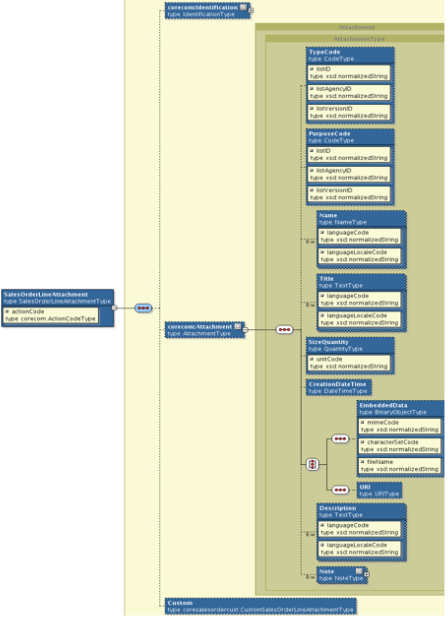
Map Attachments in Order Management to Attachments in Your Fulfillment System
Order Management uses the ProcessSalesOrderFulfillmentEBM enterprise business message
(EBM) to create, change, or cancel a sales order. Here's the
structure that the message uses to map an attachment from the XSD (XML Schema
Definition) for the sales order in Order Management to your fulfillment system.
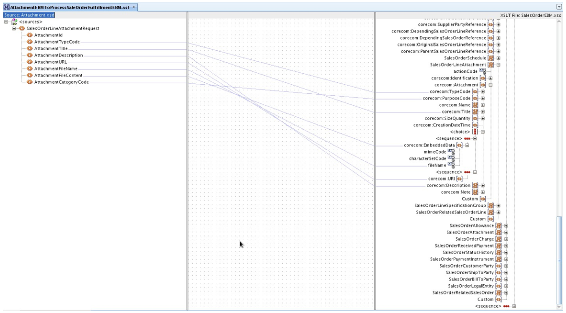
Mapping Attachment Attributes
Here are the sections where the attachment attributes reside in processSalesOrderFulfilmentEBM.
|
Section |
Description |
|---|---|
|
SalesOrderAttachment |
Attachments on the order header. |
|
SalesOrderLineAttachment |
Attachments on the order line. |
|
SalesOrderLineScheduleAttachment |
Attachments on the order line schedule. |
ProcessSalesOrderFulfillmentEBM includes attachment attributes.
|
Attribute |
Path |
Description |
|---|---|---|
|
|
|
The type can be File, Text, or URL. |
|
Title |
|
Attachment name. |
|
Description |
|
Details about the attachment. |
|
|
|
If Type is URL, then |
|
FileName |
|
If Type is File, then FileName contains the name of the file that contains the attachment content. |
|
|
|
If Type is File, then If Type is Text, then If the source order doesn't include the attachment content, then you must get this content before you transform the source order into ProcessSalesOrderFulfillmentEBM. |
Order Management maps attributes.
|
Attribute |
Description |
|---|---|
|
Type |
The type can be File, Text, or URL. |
|
Title |
The attachment name. |
|
Description |
Details about the attachment. |
|
Document Content |
Document Content depends on the value of the Type attribute.
|
Map Attachments in the Connector to Your Order Fulfillment System
Order Management sends a fulfillment request to your fulfillment system to do order fulfillment tasks.
-
The order fulfillment system can access the attachment through the Orchestration Order Attachments Service web service.
-
The GetAttachment method of this web service gets the attachments that the order header or fulfillment line references.
-
The order fulfillment system uses GetAttachment to get attachments and map attachment attributes through the connector to the fulfillment system.
Use parameters in the input payload for the GetAttachment method.
|
Parameter |
Description |
|---|---|
|
|
Name of the entity that the attachment references. |
|
|
Name of the database table for the entity that the attachment references. |
|
|
First value that identifies the entity that the attachment references. |
|
|
Second value that identifies the entity that the attachment references. |
Here are the values you use for each parameter.
-
Use DOO_HEADERS_ALL for the order header.
-
Use DOO_FULFILL_LINES_ALL for the fulfillment lines.
Use these values for each parameter except for SourcePK2Value. You don't use either value for SourcePK2Value.
The GetAttachment method returns the OrchestrationAttachmentSDOs as output, which contains attachment details.
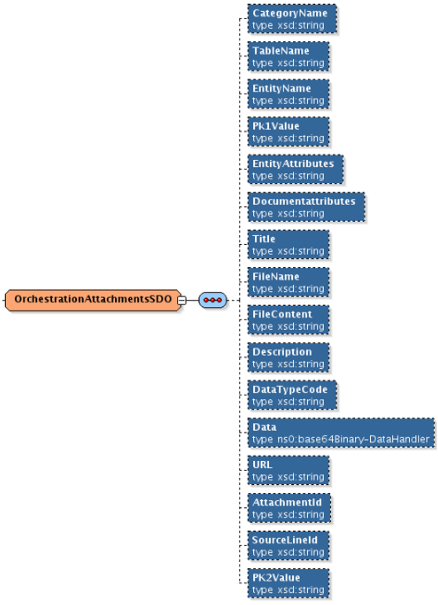
Get details about the service path, abstract WSDL URL, and so on. See the Service Data Objects section of SOAP Web Services for Oracle SCM Cloud.