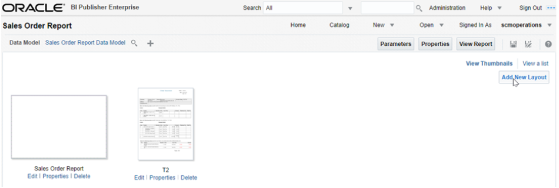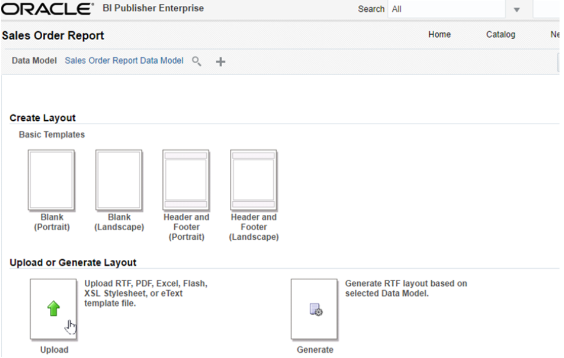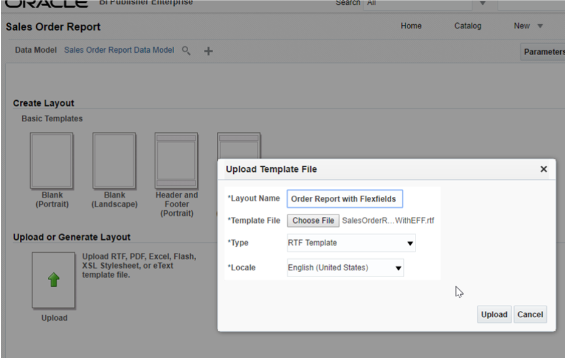Use Rich Text Files to Print Extensible Flexfield Data in Order Headers
Use an RTF file (Rich Text File) to print extensible flexfield data in the order header.
-
Download, then install the Oracle Analytics Publisher for Microsoft Word plugin so you can edit the RTF layout. Select a version that's compatible with your version of Microsoft, such as Oracle Analytics Publisher 11.1.1.9.0 for 32 bit Office on Windows.
-
Notice the Oracle Analytics Publisher option in the menu bar.
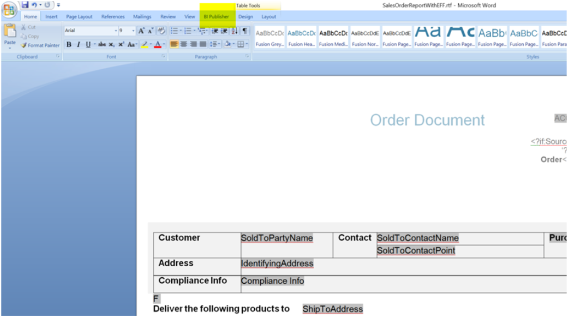
-
Set the Oracle Analytics Publisher properties in the RTF template. See the Oracle Analytics Publisher documentation for details.
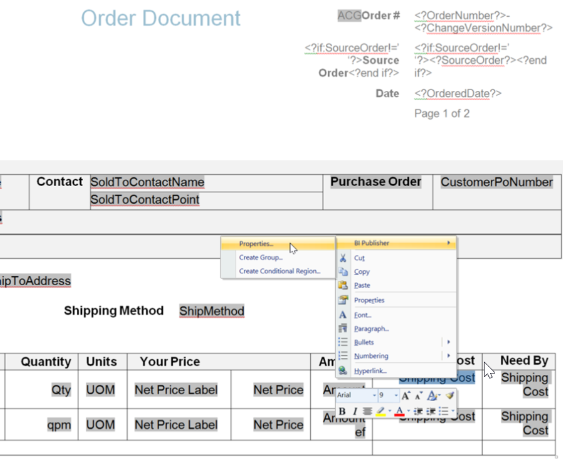
-
Access the line extensible flexfield.
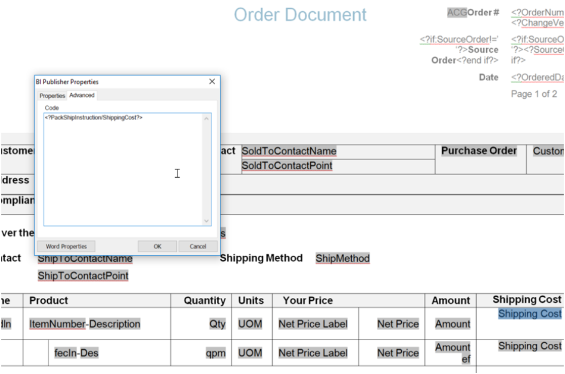
To view an example
rtffile, click here, then open sales_order_report_with_extensible_flexfield.rtf. -
Examine the example XML payload that represents a sales order that you send to Oracle Analytics Publisher to create the report.
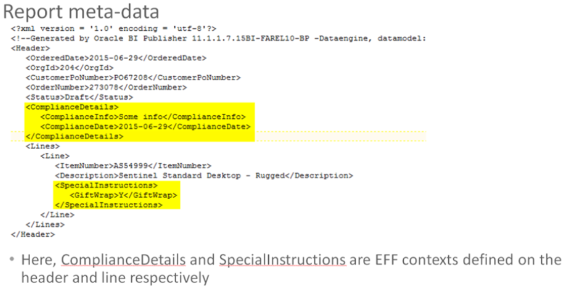
-
Create a new template.
-
Edit the Sales Order Report.
-
Upload the new template to Sales Order Report.
-
Notice that the new template is now available in the Template menu on the view document dialog.
Set the new template as the default template in Oracle Analytics Publisher.