Configure Plan Extract Parameters
Before you can select the Export Plan Data action from the Manage Plans page, you must configure the extract options for your plan.
-
Navigate to the Plan Options page, Scope tab and click the Select Advanced Options button.
-
In the Scope: Advanced options dialog box, in the Extract Options section, select the Enable for extract check box to enable plan data to be extracted.
-
Configure the extract parameters for the plan.
Dimension Catalog for Extract
Select a dimension catalog to use for the extract process. The list of values includes all dimension catalogs valid for the plan type. The list of hierarchies included in this list must be a subset of the hierarchies available in the dimension catalog associated with the plan. The list of hierarchies includes preconfigured and user-defined hierarchies. Note the following:
-
The maximum number of levels per hierarchy is limited to 10 levels.
-
The maximum number of hierarchies in the segment dimension is limited to two hierarchies.
Measure Catalog for Extract
Select a measure catalog to use for the extract process. The list of values includes all measure catalogs valid for this plan type. The measure catalog must contain only the measures that are part of the measure catalog for the plan. The planning process evaluates measures with expressions and includes the results in the extract.
Extract Time Hierarchy
Select a time hierarchy to use for the extract process. Data extraction is done only at the lowest level for all dimensions except for the time dimension. You can have only one time hierarchy per plan and it must be part of the dimension catalog used for the extract process. If it contains other time hierarchies, the extract process ignores them for extract.
The extract time hierarchy depends on the plan type, the planning calendar associated with the plan, and the planning time level. Validation rules apply for the Extract Time Hierarchy field, based on the type of plan.
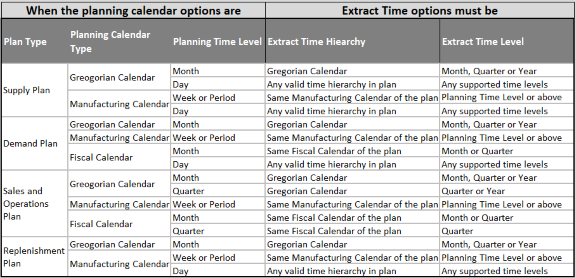
For a demand plan that uses a hybrid time hierarchy, the value in the Extract Time Hierarchy field is automatically set to the hybrid time hierarchy that you selected as the planning calendar and can't be changed.
Extract Time Level
Select a specific time level to extract. The list of values includes all levels based on the plan type and your selection in the Extract Time Hierarchy field. The valid values and defaults are as follows:
-
Manufacturing calendar: Week, Period (Default is Week)
-
Fiscal Calendar: Month, Quarter (Default is Month)
-
Gregorian Calendar: Month, Year (Default is Month)
The extract time level depends on the plan type, the planning calendar associated with the plan, and the planning time level. The Extract Time Level selection is subject to validation for each plan type.
|
Plan Type |
Rule |
|---|---|
|
Supply plan |
Largest supply planning bucket or above. For example:
|
|
Demand plan |
Planning time level of the plan or above. |
|
Demand and Supply plan |
Largest supply planning bucket or above. For example:
|
|
Sales and Operations plans |
Planning time level of the plan or above. |
|
Replenishment plan |
Planning time level of the plan or above. |
For a demand plan that uses a hybrid time hierarchy, in the Extract Time Level field, you can select a parent of the Hybrid time level for the hybrid time hierarchy that you selected as the planning calendar. For a manufacturing hybrid hierarchy, you can select the Week or Period level. For a Gregorian hybrid hierarchy, you can select the Month, Quarter, or Year level. For a fiscal hybrid hierarchy, you can select the Month, Quarter, or Year level.