Make Revisions in Fulfillment View
Use the fulfillment view to make revisions.
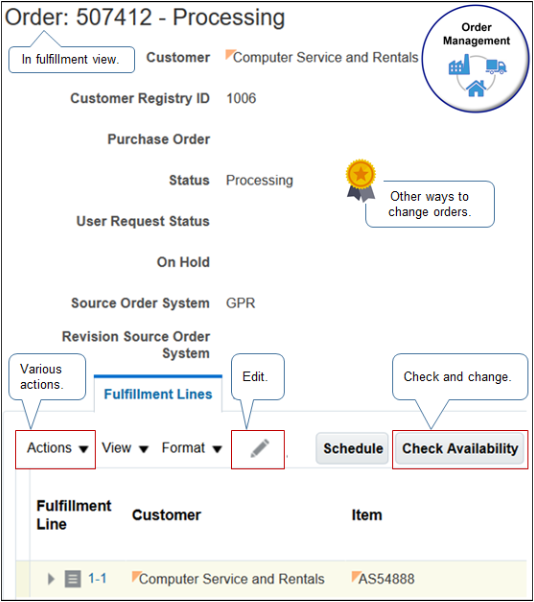
Try it.
-
Go to the Order Management work area, then click Actions > Switch to Fulfillment View.
-
Click Actions, then click an action.
-
Split Fulfillment Line
-
Substitute Item
-
Remove from Shipment Set
-
-
Click Edit, then edit the fulfillment line.
For example, override a scheduling attribute.
-
Click Check Availability, then edit fulfillment line attributes.
-
These changes don't create an order revision, and Order Management doesn't create a revision number of the sales order.
-
Order Management constrains and compensates in the same way it constrains and compensates an order revision.