Use the Details Tab
Use the Details tab to get details about your revision.
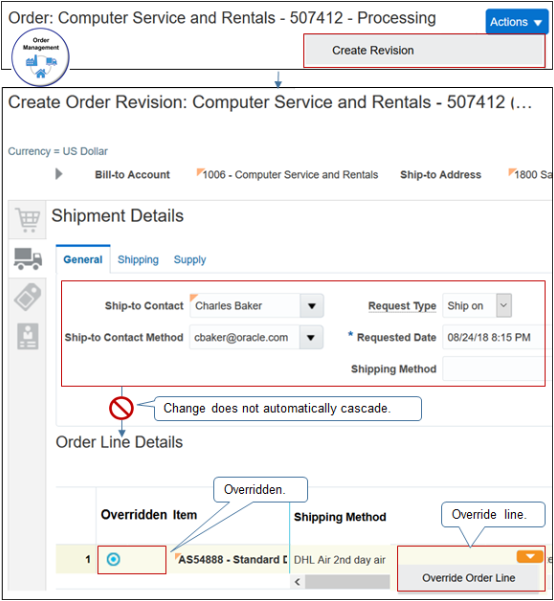
Note
-
Order Management doesn't cascade changes you make to an attribute from the header area of the tab to the details area of the tab.
For example, if you change Shipping Method on the header of the General tab, then Order Management doesn't automatically change the value of Shipping Method in the Order Line Details area.
-
Use the Overridden column in Order Line Details to determine whether the order line is overridden. If an attribute value in the detail doesn't match the attribute value in the header, then the line is overridden.
-
Order Management applies processing constraints when you change any value in the tab header or detail. If a constraint prevents the change, then Order Management disallows the change and displays an error message.
For example, if Order Management already started order fulfillment for the sales order, then you might need to cancel the sales order and create a new one. For details, see Cancel Sales Orders.