Manage Your Workspace Dates
Use these guidelines to help manage dates in a workspace.
The workspace's effective start date determines when the modifications that you make on your model go into production. If you change the effective start date to a later date, and if you release a new latest version of the model before the new effective start date happens, then your draft model will have a different baseline than it did when you added it to the workspace.
Keep Your Dates Synchronized
Make sure you keep the effective start dates that you use in the Configurator Models work area synchronized with the effective start dates that you set for your model, option classes, and components in the Product Information Management work area.
If you add a snapshot that's already in effect to a workspace, then the workspace goes into effect as soon as you release it, regardless of the effective start date that you assign to the workspace. Consider an example.
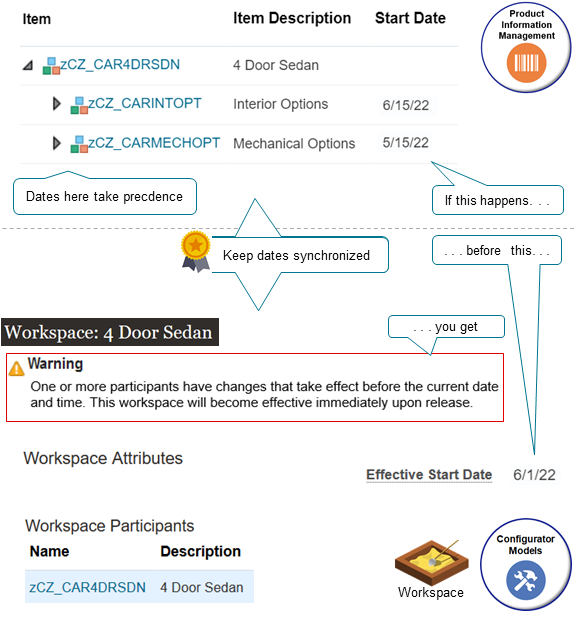
Note
-
You set the workspace's effective date to tomorrow.
-
You add a new option class named Interior Options to the model in Product Information Management. The class includes Standard, Deluxe and Sporty so your users can choose the interior trim style.
-
You set the effective date on the Interior Options option class in Product Information Management so it goes into effect today.
-
You refresh the interior option's snapshot and add it to the workspace, but then encounter a message.
One or more participants have changes that take effect before the current date and time. This workspace will become effective immediately upon release. -
You release the workspace and it goes into production today even though the workspace's effective date is tomorrow. That's because Configurator uses the effective dates from Product Information Management.
Here's another example.
-
You have a snapshot in the workspace, the snapshot includes the Interior Options option class, and you set the effective start date on the snapshot to June 15.
-
Your workspace also contains another snapshot that includes the Mechanical Options option class, and it has an effective start date of May 15.
-
You release the workspace on or before June 10, for example, June 1.
-
Your users can't choose the interior options because the Interior Options option class isn't available until June 15, but they can set the mechanical options because Configurator releases the workspace immediately according to the effective start date of the Mechanical Options option class, not the effective start date of the workspace.