Program Statuses
Use the program statuses to monitor the creation and approval of your program.
|
Status |
What Happens to the Channel Program |
|---|---|
|
Supplier Draft |
Drafted when supplier creates a program from the supplier portal. |
|
Draft |
Drafted, but not yet submitted. |
|
Declined |
Spplier draft is declined and returned to supplier for review. |
|
Approval Pending |
Submitted for approval, but not yet approved. The program is read-only. |
|
Approval Rejected |
Returned by the approver to the requester for correction or cancellation. |
|
Active |
Approved, the incentives are now active, and can be applied to sales orders. |
|
Terminated |
Terminated before its end date by the channel program manager. |
Status Transitions for Programs
Your program can go through these status transitions.
The diagram explains the program status transitions described in the table that follows.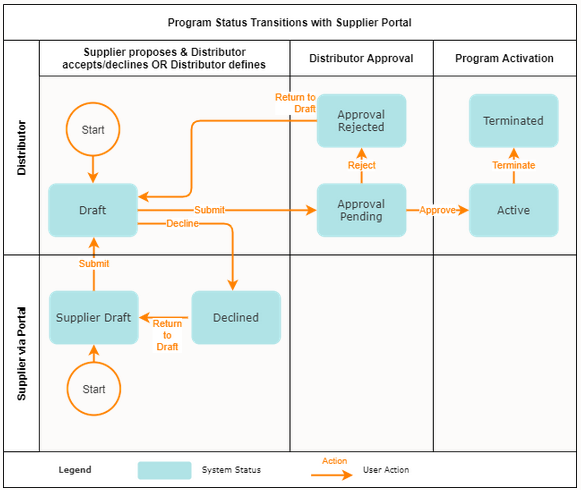
This table describes the status transition associated with each user action.
|
User Action |
Source System Status |
Target System Status |
|---|---|---|
|
Create |
- |
Draft |
|
Approve |
Approval Pending |
Active |
|
Reject |
Approval Pending |
Approval Rejected |
|
Submit |
Draft |
Approval Pending |
|
Submit |
Draft |
Active (if user has approver role) |
|
Return to Draft |
Approval Rejected |
Draft |
|
Terminate |
Active |
Terminated |