Another Example of Using Extensible Flexfields In Line-Selection Rules
Create a line selection rule that references an extensible flexfield.
-
If the value in the CoverageProduct extensible flexfield doesn't contain a check mark, then reserve the item and process the fulfillment line.
Fulfill order lines according to the value of an extensible flexfield.
-
Go to the Setup and Maintenance work area, then go to the task:
-
Offering: Order Management
-
Functional Area: Orders
-
Task: Manage Orchestration Process Definitions
-
-
On the Manage Orchestration Process Definitions page, locate the orchestration process you must edit then click Actions > Edit.
-
On the Edit Orchestration Process Definitions page, in the Process Details area, in the Step Definition list, in the row that contains the reservation step, in the Line-Selection Criteria column, click Click for Rule.
-
In the Line-Selection Criteria dialog, add values.
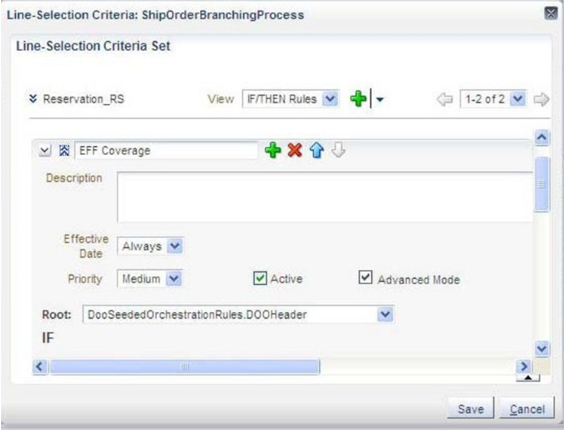
Use tree mode to include an extensible flexfield in the root hierarchy of an orchestration rule. The hierarchy includes extensible flexfield variables so it isn't necessary to add more tests when you define the hierarchy.
-
Define IF statements.
-
header is a DOOSeededOrchestrationRules.DOOHeader -
fline is a header/childFlines -
flineEFF is a header/childFLines/flexContexts
where
-
headeris a variable that stores the order header. -
flineis a variable that stores the fulfillment line. -
flineEFFis a variable that stores the extensible flexfield.
For example:
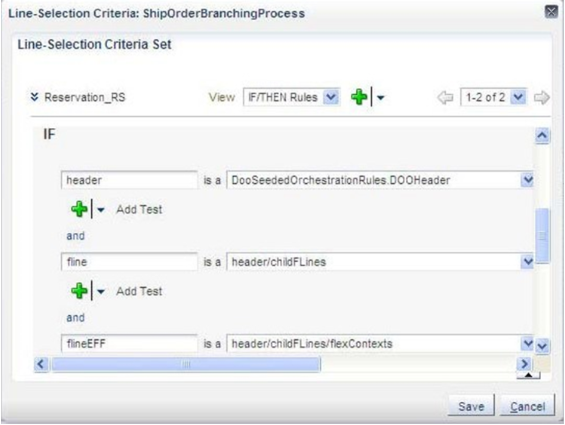
-
-
Create an expression that looks up the extensible flexfield value in the tests.
-
flineEFF.context.equalsIgnoreCase("ProductInfo")For example:
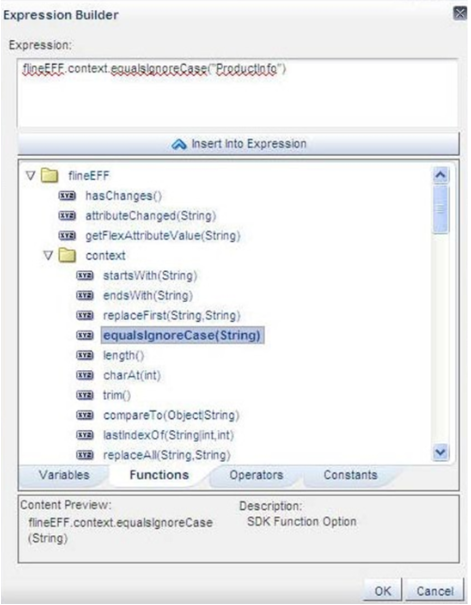
-
-
Create tests.
Code
Description
flineEFF.context.equalsIgnoreCase("ProductInfo") is DooSeededOrchestration Rules.Boolean.TRUEMake sure the item isn't a coverage item.
flineEFF.getFlexAttributeValue("CoverageProduct") isn't nullMake sure the value in the flexfield isn't empty.
For example:
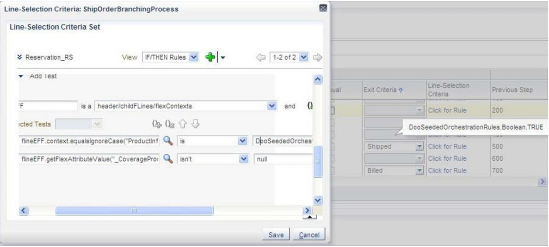
-
Create an action.
-
Assert new DooSeededOrchestrationRules.Result(resultObjKey:fulfillLineId)This action creates the result to use for the fulfillment line that satisfies the If statement.
In the Condition Browser, select the attribute. This attribute sets resultObjKey to the run-time value of the fulfillLineId.
For example:
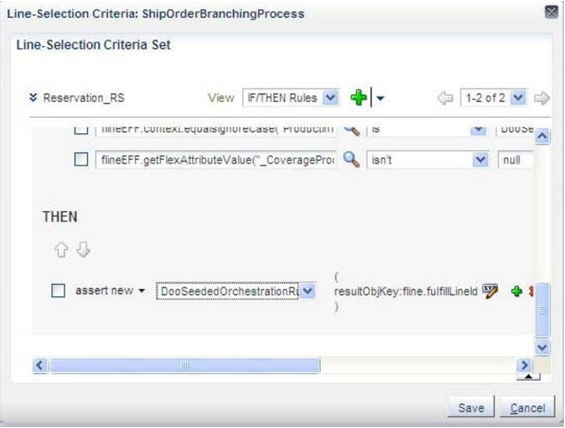
-