Get Error Messages and Status Updates
Get error messages and status updates for each sales order you import or integrate.
Assume you imported source order PMC-071816-007 from your source system on 1/01/2019 at 2:30 PM, but can't find it when you search on the Overview page in the Order Management work area. You can search messages to get a status update or view error messages that happen during import.
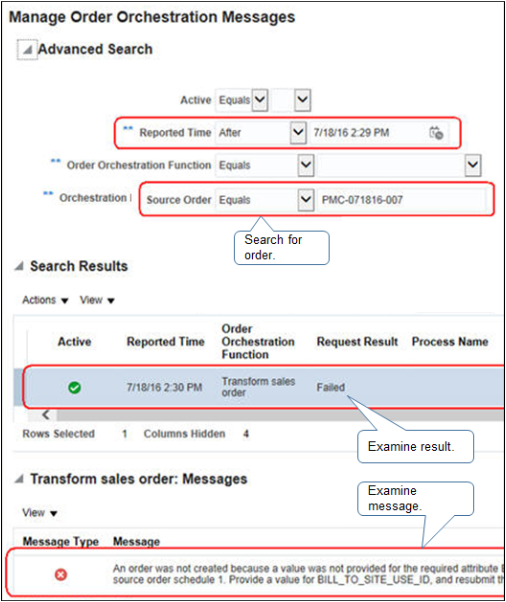
-
Go to the Order Management work area, then click Tasks > Manage Order Orchestration Messages.
-
On the Manage Order Orchestration Messages page, set the values, then click Search.
Attribute
Value
Reported Time
After 1/01/2019 2:30 PM
Source Order
Equals PMC-071816-007
-
Examine the message in the search results.