Guidelines for Setting Up Shipment Tolerances
Use these guidelines to help you prepare for and set up shipment tolerances.
How it Works
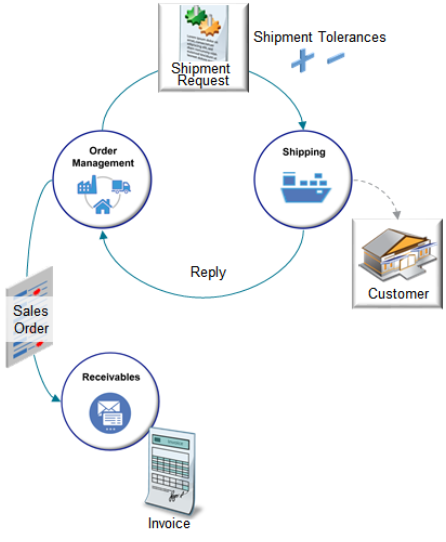
-
Order Management creates and sends a shipment request to Oracle Shipping. The request includes shipment tolerances.
-
Shipping enforces the tolerances, ships the line, then sends a reply to Order Management.
-
Order Management evaluates the fulfillment line to determine whether to proceed to the next orchestration process step, or to split the line.
-
Order Management sends the sales order to Receivables.
-
Receivables invoices the transaction.
What Shipping Does
-
Shipping uses each shipment advice to indicate whether it completely fulfilled the order line, or whether ship releases are still pending for the order line.
-
If the shipment advice indicates that pending releases remain open for the order line, then Order Management splits the line so it can fulfill the remaining open quantity.
-
If shipping ships the order line below the minimum tolerance, then it doesn't allow the Shipping Manager to close the order line. The Order Entry Specialist must cancel the line in the Order Management work area.
-
Shipping sends the ordered quantity that it actually shipped to Order Management.
-
Shipping confirms the shipment, sets the FinalShipmentFlag attribute to Y, then sends the value to Order Management.
What Shipping Doesn't Do
-
Doesn't ship quantities above the maximum tolerance or below the minimum tolerance.
-
Doesn't cancel a pending release that requires cancellation when fulfillment doesn't need another shipment to finish the order. The Order Entry Specialist must cancel the line in the Order Management work area.
-
Doesn't allow the Shipping Manager to ship more than what the maximum tolerance allows.
What Receivables Does
Receivables invoices the transaction according to the quantity that Order Management sends.
-
Undershipment. Order Management sends the actual, fulfilled quantity to receivables.
-
Overshipment. Order Management sends the ordered quantity or fulfilled quantity depending on the value of the Quantity to Invoice for Overshipment parameter. For details, see Manage Order Management Parameters.
Points to Consider
-
You can add tolerances to an order line on the Create Order page in the Order Management work area, through File-Based Data Import (FBDI), Electronic Data Interchange (EDI), a web service, or REST API.
-
If your tax authority requires you to create a tax invoice before you ship the sales order, then consider how setting the Quantity to Invoice for Overshipment parameter affects your tax compliance requirements.
-
If you decrease the order quantity, or if you change the tolerance behavior in a way that results in the shipped quantity meeting the tolerance behavior, then you must create another shipment to close the fulfillment line.
-
Implementing tolerances doesn't affect your integration with Oracle Transportation Management or Oracle Global Trade Management. If a problem happens with one of these integration, you might need to manually troubleshoot it.
Revising Sales Orders
-
You can't manually change shipment tolerances on an order line that already exists even if you change other attributes on the line when you revise a sales order.
-
Order Management doesn't update the revised line according to changes you might have made to settings on Order Management parameters or in Product Information Management. But if you add a new line during a revision, then Order Management does use your latest settings.
-
You can't use an order management extension or transformation rule to change the tolerance on a line that already exists. However, you can use an extensible flexfield and an extension to manually change the shipment tolerance.
-
If you apply a tolerance, then you can't reprice a sales order after you submit it to fulfillment.
Back-to-Back Flows
Order Management sets tolerances on the order line during a back-to-back flow in the same way it sets them for a regular order line. Shipping fulfills an overshipment or undershipment during back-to-back in the same way it fulfills a regular order line.
Limitations
You can't apply a tolerance.
-
On a configured item, assemble-to-order item, pick-to-order item, or kit.
-
On an item that you can't ship, such as a service or warranty.
-
On a drop ship, transfer order, or return order. You can set up Order Management to add tolerances to sales order in these flows, but downstream applications, such as receiving or shipping, won't recognize or use your tolerances.
-
In the Order Management work area. You can specify tolerance only during set up, such as in Product Information Management, on the Manage Order Management Parameters page, through an order management extension, or a transformation rule.
-
When you reprice the sales order in the Order Management work area.
-
After you submit the sales order to order fulfillment. For example, after you click Submit on the sales order.
-
Through order import, such as file-based data import, or through an inbound web service. However, if you set the Source for Shipment Tolerance Values parameter to a value that isn't None, and if you create a pretransformation rule, then Order Management uses values that the parameter specifies for each order line that the import or web service creates. Order Management does this before it runs your pretransformation rule.
You can't opt out of the Manage Shipment Tolerances for Sales Orders feature after you submit a sales order that includes a shipment tolerance value that isn't empty or zero. At this point, you're committed to using the feature. You also can't revert application behavior at this point.
Transformation Rules and Constraints
Use tolerances in a pretransformation rule, posttransformation rule, or processing constraint. Use a tolerance value in a business rule or order management extension to create a condition and specify more detailed behavior than what you can set with Order Management parameters or in Product Information Management.
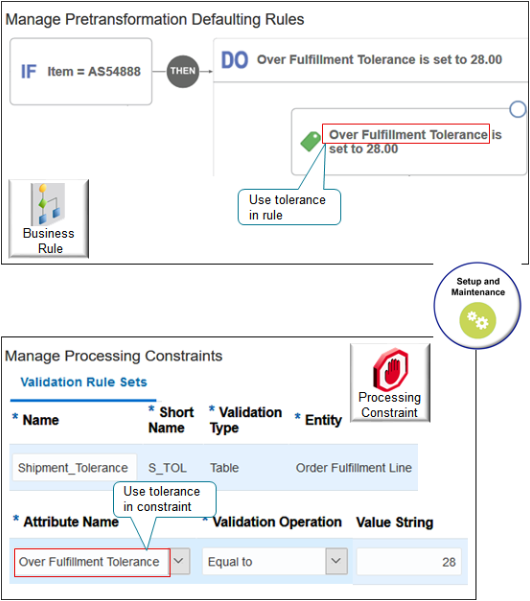
For example, add a business rule.
If the item is AS54888, then
set Over Fulfillment Tolerance to 28.
Or add a processing constraint.
If the Over Fulfllment Tolerance
attribute on the fulfillment line is equal to 28, then prevent the
user from modifying the line.