Import Return Orders
Import a source order that returns an item.
Here's how you do it.
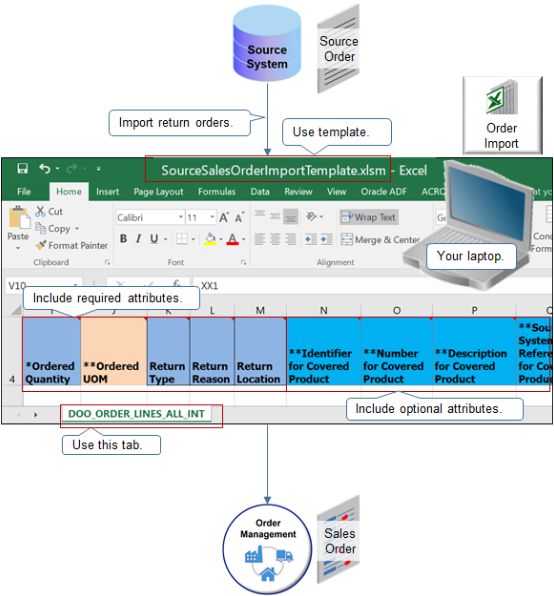
Use a technology to import the return.
-
Order import template. The template is SourceSalesOrderImportTemplate.xlsm. Many of the return attributes are on tab DOO_ORDER_LINES_ALL_INT.
-
Web service in Oracle Application Development Framework (ADF).
-
Web service in Oracle Service-Oriented Architecture (SOA).
Required Attributes
Here are the attributes that your import must include.
|
Attribute |
Description |
|---|---|
|
Attribute that identifies the item. |
Select from the group. For example, Product Number. |
|
Ordered Quantity |
Make sure quantity is greater than 0 for a new source order. You can use 0 for a revise order. If your set up.
|
|
Ordered UOM |
Make sure the unit of measure is appropriate for the item. For example, Quart is appropriate for a liquid, but Amperage isn't because amperage measures electrical current. If the item returns a coverage, then make sure the unit of measure is appropriate for the covered item. |
|
Return Type |
Identifies type of order line. Use a value from the Return Order Line Types lookup. If you use the order import template, then use the Transaction Line Type Code attribute in column AB of tab DOO_ORDER_LINES_ALL_INT. |
|
Return Location |
If Return Type is If you use the order import template, then use the Requested Fulfillment Organization Identifier attribute in column N of tab DOO_ORDER_LINES_ALL_INT. |
|
Return Reason |
If you use the order import template, then use the Return Reason attribute in the DJ column and the DK column of the DOO_ORDER_LINES_ALL_INT tab. |
Coverage
If you cancel a coverage, then include the Covered Item attribute, the Source System Reference for Covered Product attribute, and at least one of these attributes.
-
Identifier for Covered Product
-
Number for Covered Product
-
Description for Covered Product
-
Identifier for Covered Customer Product
-
Number for Covered Customer Product
-
Description for Covered Customer Product
Cancel a Service
A service can be a coverage and subscription. For details, see Import Source Orders That Include Coverages and Subscriptions.
Here are the attributes you can use when you cancel a service.
|
Attribute |
Description |
|---|---|
|
Service Duration, Service Duration Code, or Service Duration UOM |
If Service Duration Type is.
For details, see Set Up Coverages for Sales Orders. If you include Service Duration.
|
Note
-
If your source system already priced the source order, and if source order includes Duration, then you must also include the extended amount for duration.
-
If the import includes a coverage, then you must also include the covered item.
Not Allowed
Make sure your import doesn't:
-
Include a configured item.
-
Include recurring billing. The source order must specify one time billing.
-
Modify a return item and its covered item or add or remove the original sales order revision.