Integrate Order Management Without Cross-Referencing Customer Attributes
Integrate Order Management with your fulfillment system without creating a cross-reference to a customer attribute in the fulfillment system.
Assume you must create a routing rule.
-
If the task type is FulfillOrder, and if Organization is 204, then use Oracle Application values that identify customer data to resolve cross-references to the fulfillment system.
You will create this rule.
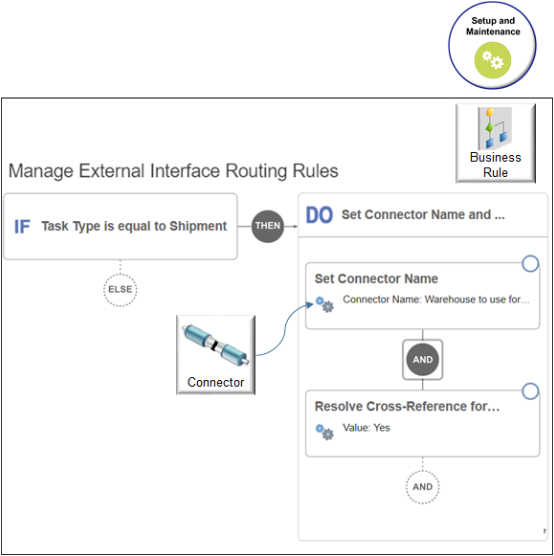
Summary of the Set Up
-
Create the If statement.
-
Create the Then statement.
This topic uses example values. You might need different values, depending on your business requirements.
Create the If Statement
-
In the Setup and Maintenance work area, go to the task.
-
Offering: Order Management
-
Functional Area: Orders
-
Task: Manage External Integration Routing Rules for Sales Orders
-
-
On the Manage External Interface Routing Rules page, click Create New Rule, then set the values.
Attribute
Value
Name
Route Without Customer Attributes
Description
Route fulfillment requests without using a customer attribute that resides in the fulfillment system as a cross-reference.
-
Click New Condition.
-
In the Create Condition dialog, enter
Task, wait a moment, then click Task Type (Order Header). -
Click Search.
-
In the Search dialog, enter
FulfillOrder, then click Search > OK > OK. -
In the IF area, click And.
-
In the Create Condition dialog, enter
Organi, wait for the list to populate, then click DestinationShippingOrganizationCode. -
In the window under Is Equal To, enter
204, then click OK > Save.
Create the Then Statement
-
On the flowchart, click Then > Do > New Action > Perform an Action.
-
In the Create Action dialog, choose Resolve Cross-Reference for Customer.
-
Choose a value, then click OK. For this example, choose Yes.
Value
Description
Yes
Use a cross-reference from an Oracle Application.
No
Use a cross-reference from the fulfillment system.
If you choose Yes, and if cross-references to attributes in your fulfillment system.
-
Don't exist. Order Management only sends values from Oracle applications that identify customer data. It doesn't send cross-references. Use this option to send the fulfillment request when the fulfillment system doesn't contain a record for the customer. You must make sure your downstream integration creates or synchronizes customer details before Order Management sends the fulfillment request.
-
. Order Management sends values from the source system and identifiers from Oracle Applications. Use this option when the fulfillment request is for a new customer who doesn't exist in the fulfillment system. Use it to create and synchronize customer details to the downstream connector before you send the fulfillment request to the fulfillment system.
-
-
Click Save and Close.
-
On the Manage External Interface Routing Rules page, click your rule.
-
In the dialog that displays, add a check mark to Activate Rule, then click Save and Close > Publish.