Create Cross-References in Order Management
Use Product Information Management to create a cross-reference for Order Management.
In this example, assume your source system uses AS54000 Desktop Computer for the item name, but you use AS54888 Desktop Computer in Product Information Management and in your fulfillment system. You will create a cross-reference that establishes a relationship between these names.
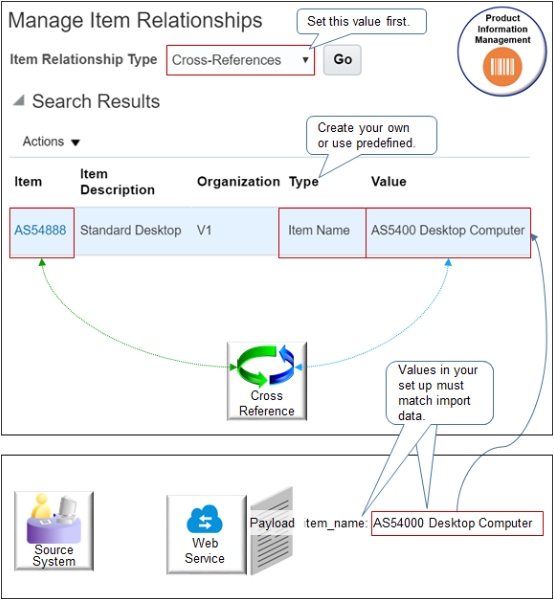
This topic uses example values. You might need different values, depending on your business requirements.
For details about how to create cross-references, including using the Manage Item Relationships page, see Document ID 1309859.1 (Oracle Product Information Management, Understanding Item Cross References), on My Oracle Support.
- Make sure you have the privileges that you need to administer Order Management.
-
Create a lookup.
-
In the Setup and Maintenance work area, go to the task.
-
Offering: Order Management
-
Functional Area: Orders
-
Task: Manage Cross Reference Types
You will use this lookup later in this procedure.
-
-
On the Manage Cross Reference Types page, make a note of the rows that the search results display.
-
Charge Master
-
Old Item Number
-
Supplier Part Number
-
Golden Tax Adaptor
You can use these predefined values, or create a new one. For this example, you create a new one.
-
-
In the Lookup Codes area, click Actions > New, set the values, then click Save and Close.
Attribute
Value
Lookup Code
item_name
The value you enter must match the value you import from the source system. Product Information Management uses this value when it receives data from your source system, such as in a web service payload, to complete the cross-reference.
Enabled
Contains a check mark.
Meaning
Item Name
Description
Item relationship type to use when cross-referencing to an old item name in a legacy source system.
-
-
Create the cross-reference.
-
Make sure you have the privileges that you need to administer Product Information Management.
-
Go to the Product Information Management work area, then click Tasks > Manage Item Relationships.
-
On the Manage Item Relationships page, set Item Relationship Type to Cross-References, then click Go.
-
In the search results, click Actions > Create
-
In the Create Cross-Reference Relationship dialog, set the values.
Attribute
Value
Organization
Vision Operations
Item
AS54888
Type
Item Name
This is the value you created earlier in this procedure on step 2.
Value
AS54000 Desktop Computer
Description
Cross-reference to the AS54000 on our legacy source system.
-
Click Save and Close.
Product Information Management creates a cross-reference between item AS54888 in Product Information Management and item AS54000 Desktop Computer in your legacy order capture system.
-
Use the Product Information Management Work Area
If you use the Product Information Management work area, then you set Item Relationship Type to Spoke System Items. This relationship is useful when you must map and identify items that Product Information Management consolidates from more than one source system into a single master item.
Do step 3 described above, but with these differences.
-
On the Manage Item Relationships page, set Item Relationship Type to Spoke System Items.
-
In the Create Spoke System Item Relationship dialog, set the values.
Attribute
Value
Organization
Vision Operations
Item
AS54888 Desktop Computer
Spoke System
LEGACY_SOURCE_SYSTEM
Assume you already set up this spoke system in the Product Information Management work area.
Spoke System Item
AS54000 Desktop Computer
Product Information Management creates a cross-reference between item AS54888 in Product Information Management and item AS54000 Desktop Computer in the Product Information Management work area.