Overview of Creating Cross-References in Order Management
Create and maintain cross-references that relate data between your source system, fulfillment system, and Oracle Order Management.
Each cross-reference helps manage data across systems. For example, your source system might use the value Net 30 Days for a payment term while your billing system uses 30 Days. Use a cross-reference in Order Management to standardize how you represent the payment term.
Here's how it works.
|
Interaction |
Description |
|---|---|
|
Receive a source order from your source system. |
The web service that receives the source order uses a cross-reference in the Order Orchestration and Planning repository to resolve the imported value to a common value in Oracle Applications. If a cross-reference doesn't exist between your source system and the common value, then the order fails with an error when you submit it to fulfillment. |
|
Send a request to your fulfillment system. |
Order Management cross-references values from the common value to the source system value. If it can't find the source system value in the Order Orchestration and Planning repository, in Trading Community Architecture, or Product Information Management, then fulfillment goes into error. |
Cross-Reference Your Customer
You can maintain cross-references between your source system and Trading Community Architecture.
For example, assume your source system sends a record that includes an identifier value of O-524.
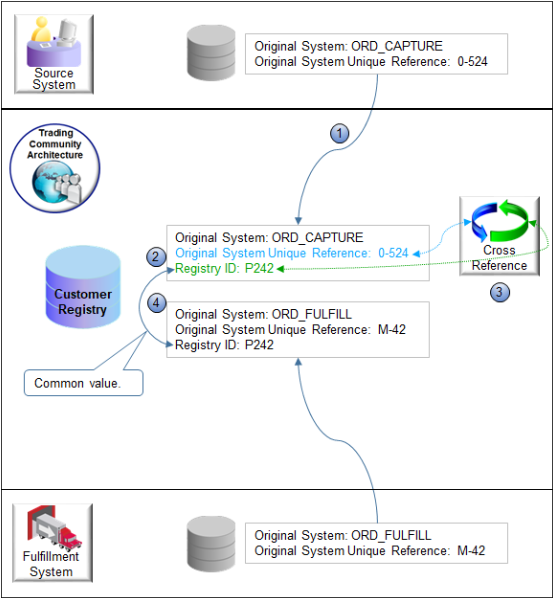
The web service uses the Original System Unique Reference (OSR) to map customer details from the source system to the registry ID in the customer registry in Trading Community Architecture.
-
Load the record from the source system into the customer registry.
-
Assign a registry ID of P242 to the record in the registry.
-
Create a cross-reference between Original System Unique Reference O-524, and registry ID P242.
-
Use registry ID P242 as the relationship to Original System Unique Reference M-42 from the fulfillment system.
P242 is the common value that ties the source system to the order fulfillment system.
Here's how it works at runtime.
-
Your source system sends a source order to Order Management that includes customer data.
-
If the customer already exists in Trading Community Architecture, then Order Management uses a customer cross-reference to get the master customer record and the customer ID of the fulfillment system.
-
Order Management sends the sales order, including the customer ID and other attributes it gets from Trading Community Architecture, to the fulfillment system.
Note
-
You can use other values to establish the cross-reference, such as customer name, contact name, address, and so on.
-
Order Management expects the value in Trading Community Architecture will match the value in your source system. If your source system sends a value, then the web service will use it to identify and resolve the master data instead of using the Original System Unique Reference.
-
To help identify each attribute that references a source system, make sure you include the phrase Original System Reference in the attribute name when you cross-reference your customer master data. For example:
-
Buying Party Original System Reference
-
Ship To Address Original System Reference
-
Bill To Address Original System Reference
-
-
If you don't use Trading Community Architecture, but instead use some other application outside of Oracle to store customer data, then you must still maintain cross-references in Trading Community Architecture.
-
Learn about integrating with Trading Community Architecture. For details, see Overview of Displaying Customer Details on Sales Orders.
Cross-Reference Your Item
Use attributes of the item to relate data between different systems.
-
Source system. A relationship between the item in the source system and the Oracle item when you use the Product Information Management work area.
-
Named item. A relationship between the item in the source system and the Oracle item when you bring items from different systems into Product Information Management.
Use the Source System Product Reference attribute when you cross-reference item data.
Collect Orchestration Data
Order Management creates a cross-reference between each attribute in your order capture system and each attribute in your fulfillment system so it can use a single representation across different systems. The order capture systems and fulfillment systems use these values to communicate with Order Management. You must use Trading Community Architecture to set up customer data and Product Information Management to set up product data before you collect.
Here are the types of data you must collect.
-
Activity types
-
Currencies, conversions, and types
-
Demand class
-
Document category
-
FOB points
-
Freight term
-
Invoicing and accounting rules
-
Payment methods
-
Payment terms
-
Receipt methods
-
Return reason
-
Resources
-
Sales credit types
-
Shipment priority
-
Shipping carriers
-
Shipping class of service
-
Shipping mode of transport
-
Tax classification code
-
Tax exemption reason
-
Units of measure
-
Warehouse
These attributes aren't related to the customer or the item.
Use data collection tools.
-
Continuous collection. Collect data incrementally. It provides fast collection for each entity that Order Management must source.
-
Targeted collection. Refresh data for a single business object. You run a scheduled process that does targeted collection, as needed or on a schedule.
For details, see Collect Planning Data for Order Management.
Cross-reference a Whole Bunch of Items
If you must cross-reference a large volume of items, then use Open Interface tables to import them. You can automatically create cross-references for a spoke system when you use item batches through Open Interface tables or web services to import a spoke system item. For details about how to import cross-references, see Document ID 1311629.1 (Oracle PIM: Sample SQL to Import Item Cross References into Oracle Product Information Management Using Open Interface Tables) on My Oracle Support.
- Overview of Integrating Order Management with Other Oracle Applications
- Import Customer Data for Your Sales Orders
- Overview of Collecting Promising Data for Order Management
- How Order Management Transforms Source Orders Into Sales Orders
- How the Order Orchestration and Order Promising Processes Use the Collected Planning Data