Overview of Setting Up Credit Cards
Integrate Oracle Order Management with Oracle Payments so your users can select an existing credit card or add a new one to a sales order.
Here's a summary of what you can do.
-
Allow your users to select an existing credit card or add a new one to a sales order, with or without the three digit card verification value.
-
Import a transaction that's already authorized.
-
Import a transaction and use the primary card that's already available on the customer account.
-
Use a digital verification code when you use a credit card to pay for the sales order.
-
The Order Entry Specialist can select a credit card on the sales order in the Order Management work area from a list of cards that are available for the bill-to-customer. Use a single credit card to pay for the entire sales order, or use a different credit card on each order line.
-
Use a digital verification code for each credit card.
-
If you set the Payment Method attribute on the sales order to Credit Card, then the Payment Details area displays the card that you specify as the primary card for the account in the Accounts Receivable work area. Note that you can use only one payment method for each sales order.
-
If you enable the Digital Verification Code attribute in Oracle Payments, then the Payment Details area on the order header displays the Security Code attribute. The Override Order Line dialog also displays the Security Code attribute.
-
Use an order management extension to prevent the Order Entry Specialist from editing a sales order that's already authorized.
-
Use the integration to make sure your implementation complies with the Payment Card Industry Data Security Standard (PCI DSS).
Note
-
You must not send credit card numbers that aren't tokenized to Oracle Applications.
-
You must consult with your own Qualified Security Assessor (QSA) to make sure your deployment complies with the Payment Card Industry Data Security Standard (PCI DSS) and the compliance requirements set by the PCI Security Standards Council.
How it Works
Order Management uses Oracle Payments to manage and process credit card transactions. Oracle Payments handles the details, such as authorizing the purchase, communicating with the bank that issues the credit card, making sure funds are available for the credit card, that the card hasn't expired, and so on.
Here's how the flow works for credit cards that already exist.
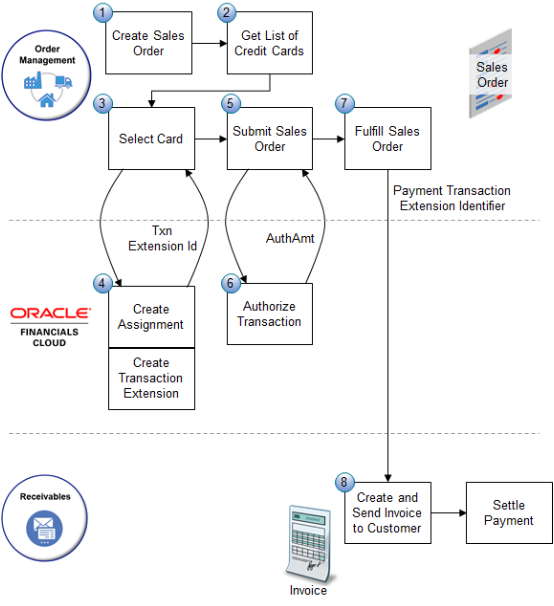
What the Numbers Mean
-
The Order Entry Specialist creates a sales order in the Order Management work area.
-
Order Management gets the list of credit cards that are currently active for the customer account, then makes them available in the drop list for the Credit Card attribute in the Payment Details area of the Billing and Payment details tab of the sales order.
Order Management gets these cards from the Manage Customer page in Trading Community Architecture. You can use the Bill-to Account attribute or Bill-to Customer Site attribute in Trading Community Architecture to filter the list of cards. For details, see Overview of Displaying Customer Details on Sales Orders.
-
The Order Entry Specialist selects the card in the Credit Card attribute.
If you enable Voice Authorization, and if the Order Entry Specialist adds voice authorization details, then Order Management sends them to Oracle Financials.
-
Oracle Financials creates an assignment for the card and a transaction extension for the transaction, then sends the
Txn Extension Idattribute to Order Management. -
The Order Entry Specialist adds an order line to the sales order, then clicks Submit.
-
Oracle Payments attempts to authorize the transaction.
If Authorization
Then Payments Sends
Succeeds
Authorization details, including the AuthAmt
Fails
The reasons why authorization failed
For details, see How Authorizations for Credit Cards Are Processed.
-
Order Management fulfills the sales order, then sends fulfillment details including the Payment Transaction Extension Identifier to Oracle Receivables.
-
Oracle Receivables creates an invoice, sends it to the customer, and settles the payment with the customer.
The flow is similar for other scenarios, with a few variations.
|
Scenario |
Variation |
|---|---|
|
Order Entry Specialist creates a new credit card. |
Oracle Financials creates and tokenizes the card in Financials. The card is now ready for the current and future sales orders. |
|
You import a sales order that includes credit authorization details. |
Oracle Financials works with your upstream order capture system to authorize credit, then sends the Payment Transaction Extension Identifier attribute to Order Management in the import payload. Order Management doesn't reauthorize credit. |
|
You import a sales order that includes credit card details. |
- |
Prevent the Order Entry Specialist From Editing a Sales Order That's Already Authorized
You can use an order management extension to prevent the Order Entry Specialist from editing a sales order that's already authorized. Examine the Prevent Users From Editing Payment Attributes subtopic. For details, see Extend Shipping.