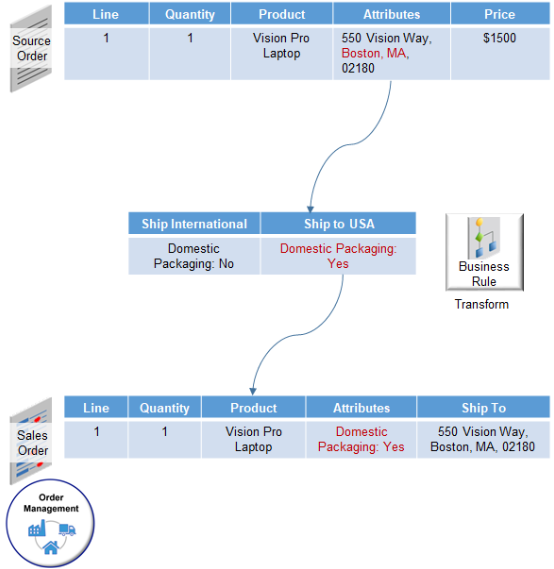Transformation Rules
Use a transformation rule to transform an item, such as the AS54888 Desktop Computer.
Order Management uses item relationships, item structures, transactional attributes, and business rules to transform a sales representation of the item in the source order to a fulfillment representation of the item on fulfillment lines.
-
You use the Manage Product Transformation Rules page in the Setup and Maintenance work area to write the transformation rule. You can also use the Product Information Management work area to set up item relationships, item structures, and transactional attributes.
-
You can't use a transformation rule to add a product model to a sales order.
-
An order line that a transformation rule creates gets most attributes from the line that the rule uses to create the new line. You can't edit, revise, or price an order line that a transformation rule creates.
For example, assume you sell a laptop computer that ships to different geographical regions. Each region requires a different electrical adapter, such as 110 volts or 240 volts. You create a rule that uses the geographical region where you ship the item to determine the adapter to include in the sales order. You create a transformation rule that transforms the source order to a sales order that includes order line a and order line b, then adds the adapter to order line b. Assume the Ship To address on order line a is 550 Vision Way. The rule sets Ship To address on order line b to 550 Vision Way. You can't change this value on order line b.
The Create Order page and the Edit Order page in the Order Management work area don't display an order line that a transformation rule creates because transformation adds the line only after your user clicks Submit. You can view the new line in a fulfillment view, such as View Order. If you create an order revision, you can also view the new line on the Create Revision or Edit Revision page.
Product-to-Product Transformation
Transform a single item to one or more items according to item structure, item relationship, and the transformation rule. You can write a rule that transforms an item to another item, and that creates individual fulfillment lines.
Assume your source order includes a laptop that comes with an accessory package that includes more than one item, such as a docking station, mouse, and so on. You write a product-to-product transformation rule that transforms the source order into a sales order that includes individual fulfillment lines for the laptop and each item in the accessory package.
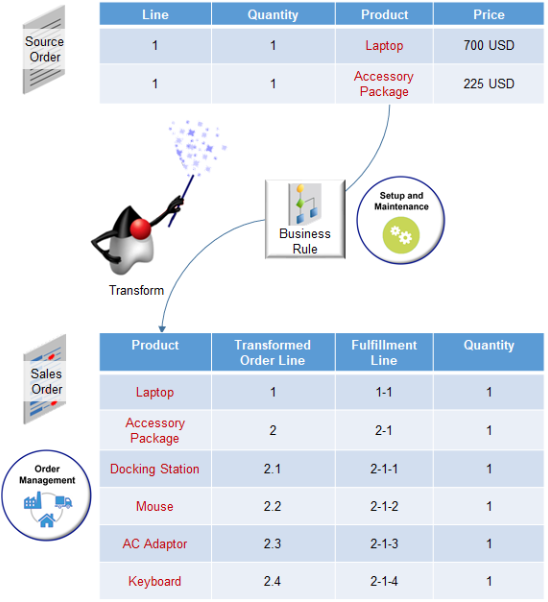
Here's how it works.
-
Transform two source order lines into six fulfillment lines.
-
Use the price from the source order to populate the price in the sales order.
-
Transform the line for the laptop in the source order to fulfillment line 1 in the sales order.
-
Transform the accessory package in the source order to more than one fulfillment line in the sales order. Each line represents part of the content of the accessory package, such as one line for the docking station, one line for the mouse, and so on.
Product-to-Attribute Transformation
Transform the item in a source order according to the attributes of another item.
Assume you sell the Window item. You can write a rule that uses these attributes in the source order to get the number for an item that uses the same dimensions, but that uses double-pane, tempered glass:
-
Width
-
Height
-
Pane
-
Glass
The transformed order will include the item number for the combination of attributes.
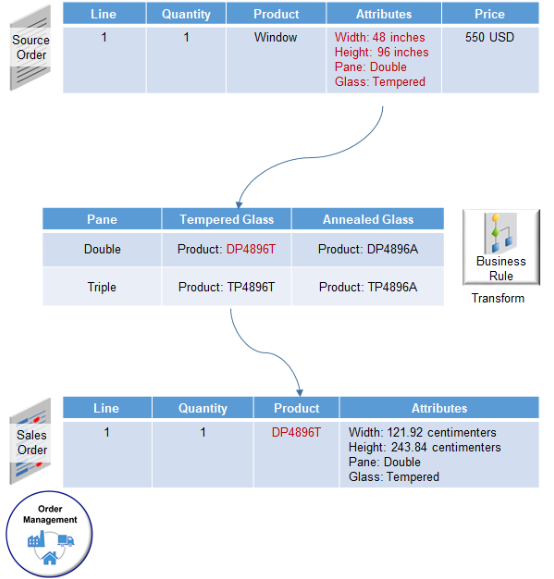
Attribute-to-Product Transformation
Use attributes to transform an attribute to an item number. Add the transformation to an item that already exists or replace the item in the source order.
Assume you sell an MP3 player that includes the Color attribute and Size attribute, and that you must use a combination of them to reference an item number. You can create a rule that transforms Color and Size of item Mini Plus to item VIS481A.
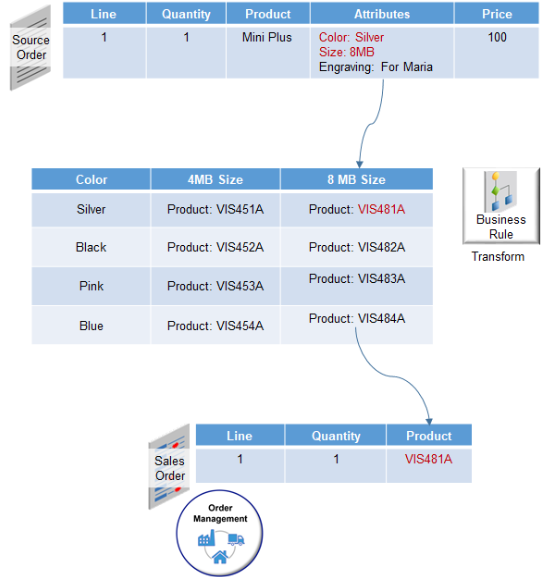
Attribute-to-Attribute Transformation
Transform the value of an order line attribute in a source order to a different order line attribute in a sales order.
Assume your company resides in Europe, you receive orders from an office in the United States that measures the item size in inches, but you must display the size in centimeters. Create a rule that transforms the width and height from inches on the source order to centimeters on the sales order.
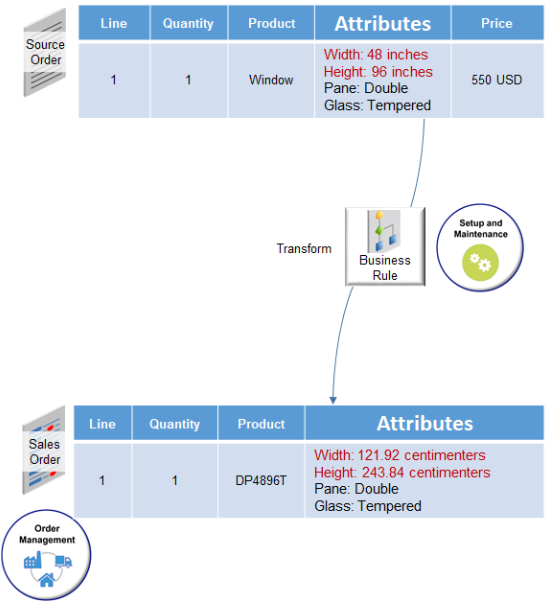
Context-to-Product Transformation
Use the context of the source order to determine the item in the sales order.
Assume you sell laptop computers that ship to different geographical regions. Each region requires a different electrical adapter, such as 110 volts or 240 volts. Create a rule that uses the geographical region where you ship the item to determine the adapter to include in the sales order, transforms the source order to a sales order that includes two order lines, and then adds the adapter to one of these lines.
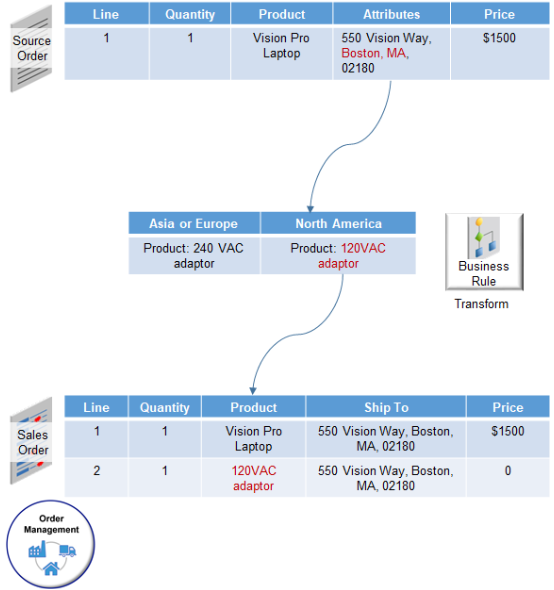
Context-to-Attribute Transformation
Transform the source order context to an attribute.
Assume you ship some laptop computers to domestic locations in the USA and others to international locations in other countries. The destination requires different packaging. So you create a Domestic Packaging flexfield to store the details. Assume an attribute in the source order includes the domestic address, so the context is domestic, and the transformation rule sets the Domestic Packaging attribute to Yes.