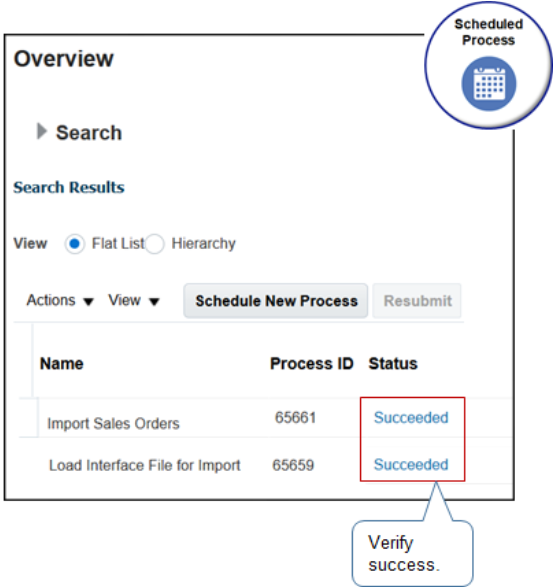Upload and Import Your Data
Apply guidelines when you upload and import your data.
Use scheduled processes.
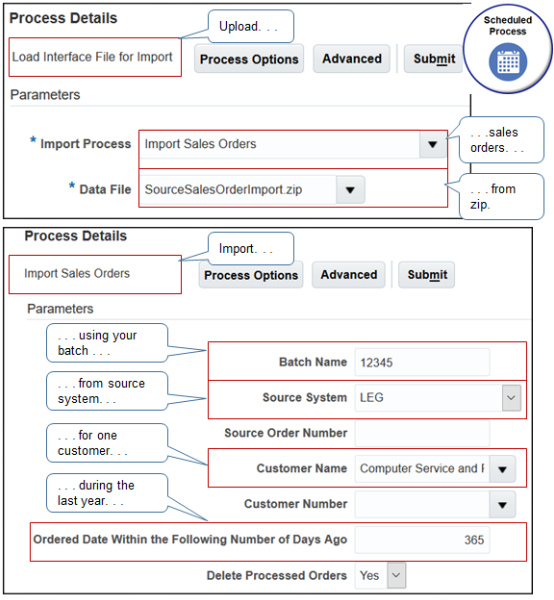
Note
-
Use the Load Interface File for Import scheduled process to upload your data to the server.
Use the Import Sales Orders scheduled process to import data into Order Management.
-
Specify the zip file that you created from the template.
-
Specify parameters as necessary. For example, filter according to source system, customer, and time frame.
-
Verify that your scheduled processes succeeded.