Use Source Promising in Your Back-to-Back Flows
Use source promising in your back-to-back flow. Promise an item and track it at run time to keep your supply and demand data accurate during fulfillment.
An Oracle execution system is an Oracle application that receives a request to fulfill demand for an item, and then executes fulfillment for that item. Oracle Inventory Management and Oracle Manufacturing are each an example of an Oracle execution system.
Your execution systems can create and update purchase orders, transfer orders, and work orders during fulfillment to meet demand. You can view these systems as providing the source of your promising data, so we refer to promising that uses data from these systems to promise fulfillment as source promising.
You can use source promising to update Oracle Global Order Promising immediately when these changes happen in your execution system, and Promising will respect these reservations when it promises each new sales order. You don't need to collect data to make this happen because it's automatic.
Realize these benefits.
- Promise your back-to-back items more accurately.
- Track supply at run time instead of through data that you collect at design time.
- Improve scalability to a high volume of transactions.
- Integrate Promising with your execution systems so you can create the buy, make, or transfer supply that you need to schedule each of your back-to-back sales orders instead of relying on collecting a large volume of data.
- Reduce run time and other operational overhead to improve efficiency.
- Get more realistic promising dates.
Use this feature when:
- You primarily promise items in a back-to-back flow and you don't need to collect planning data about them at run time.
- You need to promise a large volume of back-to-back orders and you need to do it with high availability at the item and organization assignment level.
How it Works
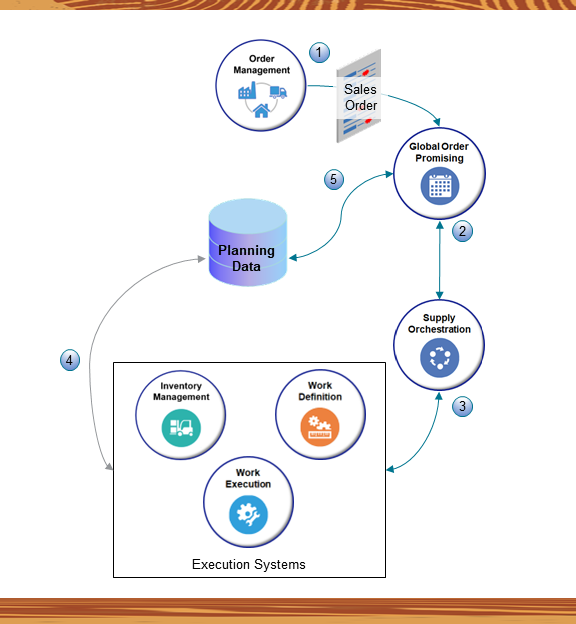
Note
- Oracle Order Management sends a request to Promising to promise an item.
- Promising sends a supply recommendation to Oracle Supply Chain Orchestration. Promising doesn't rely on collecting data.
- Supply Chain Orchestration interacts with an Oracle execution system, such as Oracle Inventory Management or Oracle Manufacturing.
- The execution system gets ATP rules and sourcing rules from the planning repository, then sends a reply to Supply Chain Orchestration that has data about the item, the supply, and the demand that's currently in your supply chain.
- Promising uses reference data from the planning repository that you set up and
collect during design time for all business entities except for your ATP rules
and sourcing rules. It also gets transaction data and item data from source
applications, such as Oracle Order Management, Oracle Procurement, Oracle
Inventory, and Oracle Manufacturing.
Promising also gets details about the ATP rules and sourcing rules that you use for set up but that don't involve the item you're promising.
Assignment Levels
Source promising doesn't refer to the item data that you collect into the Planning repository, so Promising has no visibility to the item setups that you make in the planning work areas. This means you can can't use assignment levels that include the item, such as Item and Customer, Item and Demand Class, Item and Region, and so on.
However, you can use these assignment levels for your global sourcing rule:
- Global
- Region
- Demand Class
- Customer
- Customer and Site
- Category
- Category and Region
- Category and Demand Class
- Category and Customer
- Category and Customer
- Category and Site
You can use these assignment levels for your local sourcing rule:
- Organization
- Category and Organization
This feature will ignore any assignment you create that includes the item, even if you collect the item for planning purposes.
For details, see Consider Your Sourcing Hierarchy and Assignment Set Hierarchy.
Guidelines
- You must set the Promising Mode attribute in your available to promise rule to Supply Chain Search. You must not set the mode to Lead Time or to Infinite Availability. For details, see Promising Modes for ATP Rules.
- You must continue to collect reference data into the Planning repository. You don't need to collect item, supply, or demand data.
You can't specify different set ups for each item. For example, you can't specify:
- A different supplier capacity, supplier lead time, or supplier calendar for each item.
- A different supply plan for each item.
- To exclude a specific supply source when your user selects an option or option class in an assemble-to-order configured item at run time.
Setup
Do the same setup and follow the same guidelines that you use in the Get Promising Dates in Real Time topic, except also make sure that you set the Back-to-Back Enabled attribute to Yes when you set up the item in the Product Information Management work area.
To view a demonstration of how to do the setup, including using Inventory Management to modify supply, go to Schedule Sales Orders for Back-to-Back Items Using Transactional Supply, then view the demonstration that starts at 04:26.
For background, see Source Promising.