Vary Type and Rate of Consumption for Components, Materials, and Resources
Meet fixed and variable demand for each component and resource in your bill of resources even when the same operation has more than one instance of the same component or resource in your fulfillment flow.
Some resources need a fixed setup time and also a cycle time for each operation so the resource an create the order line's quantity. A manufacturing operation might also consume more of the material or component's quantity to provide test samples, allow for scrap during calibration or setup, or to support other, one time activities.
To meet the demand from this fixed and variable consumption, you can specify more than one consumption rate for resource capacity, components, and materials in your bill of resources.
Use this feature when:
- You need to have more than one instance of the same component or resource but you put them into effect on different dates and with different rates of consumption.
- You have critical components or resources in a subassembly that isn't critical, and the dates and rates of consumption for those components or resources are different from the subassembly's dates and consumption.
Try It
- Do the same set up that you do in the Use Different Components, Materials, and Resources Depending on Start and End Dates topic, except
now you can use more than one instance of each component or resource, where each
instance can have different effective dates, quantities, basis type, and so
on.
Global Order Promising will use the bill of resources to determine the quantity that it needs to meet demand for each component and resource.
-
Specify the Basis Type attribute for each component or resource in the work definition.
Set Basis Type To And The Required Usage Will Fixed Remain constant, regardless of the order line's quantity. Variable Vary, depending on the order line's quantity.
Guidelines
Consider this behavior when you use this feature:
- If your bill of resources has more than one instance of a component or resource, and if those instances have different date ranges and basis types, then Promising will consider the basis type when it determines the quantities that it needs to fulfill the component or resource according to that component or resource's start and end dates.
- If Promising must split the order line to meet the requested date, then it will consume the fixed quantity for each split.
- If the Create Bills of Resources scheduled process encounters more than one work definition for a component or resource, and if that component or resource has the same effective dates, quantity, and basis type, then the scheduled process will combine them into a single bill of resources.
-
If a parent subassembly has a child subassembly that isn't critical, and if the child contains a critical component, then the scheduled process will link the child to the parent, then set the quantity in the bill of materials differently depending on the component's basis type:
Basis Type Description Fixed Roll up the child's quantity to the parent. Variable Multiply the component's quantity with the child subassembly's quantity, then roll up the result to the parent.
For background, see Overview of Using Bills of Resources with Promising.
Set the Find Number Attribute
You can use the Find Number attribute on the item's structure to uniquely distinguish between more than one instance of a component. For background, see View Structure Details—Classic.
Introduction to the Examples
Assume your item has this hierarchy:
M1
AS301
CM201
CM202
R3
SB111
CM364
CM365
R4
Same Component, Different Quantity or Basis
Assume you have this work definition:
| Row | Assembly | Component or Resource | Operation Sequence | Quantity | Basis | Effective Dates |
|---|---|---|---|---|---|---|
| 1 | AS301 | SB111 | 10 | 1 | Variable | January 1 |
| 2 | - | CM201 | 10 | 1 | Variable | January 1 |
| 3 | - | CM202 | 20 | 2 | Fixed | May 1 through August 31 |
| 4 | - | CM202 | 30 | 1 | Variable | January 1 |
| 5 | - | CM202 | 40 | 4 | Fixed | January 1 |
| 6 | - | R3 | 10 | 0.5 | Variable | January 1 |
| 7 | SB111 | CM364 | 10 | 1 | Variable | January 1 |
| 8 | - | CM365 | 10 | 1 | Variable | January 1 |
| 9 | - | R4 | 10 | 0.5 | Variable | January 1 |
Note
- Assume all components and resources are critical.
- There's more than one instance of the CM202 component, and each instance has different operations, quantities, and bases.
- For brevity, if there's no end date, then the Effective Dates column in the table includes only the start date.
- We're using “rows” here only to help describe the example. There's no such row in your actual work definition or bill of resources.
Assume you run the Create Bills of Resources scheduled process on January 1. It will create this bill of resources:
| Row | Assembly | Component or Resource | Quantity | Basis | Effective Dates |
|---|---|---|---|---|---|
| 1 | AS301 | SB111 | 1 | Variable | January 1 |
| 2 | - | CM201 | 1 | Variable | January 1 |
| 3 | - | CM202 | 2 | Fixed | May 1 through August 31 |
| 4 | - | CM202 | 1 | Variable | January 1 |
| 5 | - | CM202 | 4 | Fixed | January 1 |
| 6 | - | R3 | 0.5 | Variable | January 1 |
| 7 | SB111 | CM364 | 1 | Variable | January 1 |
| 8 | - | CM365 | 1 | Variable | January 1 |
| 9 | - | R4 | 0.5 | Variable | January 1 |
For brevity, let's focus on how Promising promises the CM202. If CM202's demand date happens on May 1 through August 31, then Promising will consume a total quantity of 7:
- Quantity of 2 from row 3, plus
- Quantity of 1 from row 4, plus
- Quantity of 4 from row 5
Assume CM202's demand date happens January 1 through April 30, or after August 31, which is outside of row 3's effective dates. Promising will ignore row 3 and will consume a total quantity of 5:
- Quantity of 1 from row 4, plus
- Quantity of 4 from row 5
This example will you give you a work definition with this hierarchy after you finish collecting data:
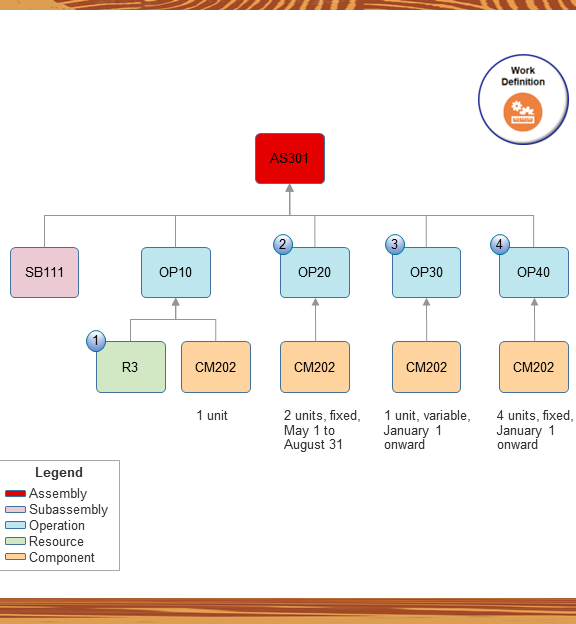
Note
- The R3 resource will do the OP10 operation to build a quantity of 1 SB111 subassembly, and a quantity of 1 CM202 component.
- If demand happens from May 1 to August 31, then the OP20 operation will add a quantity of 2 CM202 components to the AS301 assembly.
- If demand happens on or after January 1, then the OP30 operation will add a quantity of 1 CM202 component to the AS301 assembly.
- If demand happens on or after January 1, then the OP40 operation will add a quantity of 4 CM202 components to the AS301 assembly.
This sequence builds the AS301 assembly. Promising will use a similar sequence to specify promising for the SB111.
Note that an operation doesn't have to have a resource that does a physical action. A resource could be a tool or machine, the operation could be a curing or cool down process, and so on. For example, your final assembly is a ceramic pot, the resource is a wood-fired kiln, and the operation is the 24 hour cool down process for the kiln.
Same Resource, Different Quantity or Basis
Assume you create this work definition.
| Row | Assembly | Component or Resource | Operation Sequence | Quantity | Basis | Effective Dates |
|---|---|---|---|---|---|---|
| 1 | AS301 | SB111 | 10 | 1 | Variable | January 1 |
| 2 | - | CM201 | 10 | 1 | Variable | January 1 |
| 3 | - | CM202 | 30 | 1 | Variable | January 1 |
| 4 | - | R3 | 10 | 0.5 | Variable | January 1 |
| 5 | SB111 | CM364 | 10 | 1 | Variable | January 1 |
| 6 | - | CM365 | 10 | 1 | Variable | January 1 |
| 7 | - | R4 | 10 | 0.5 | Fixed | January 1 |
| 8 | - | R4 | 10 | .75 | Variable | January 1 |
The work definition has more than one instance of the R4 resource. Each instance has the same operation but different quantities and bases.
Assume you run the Create Bills of Resources scheduled process on January 1. It will create this bill of resources:
| Row | Assembly | Component or Resource | Quantity | Basis | Effective Dates |
|---|---|---|---|---|---|
| 1 | AS301 | SB111 | 1 | Variable | January 1 |
| 2 | - | CM201 | 1 | Variable | January 1 |
| 3 | - | CM202 | 1 | Variable | January 1 |
| 4 | - | R3 | 0.5 | Variable | January 1 |
| 5 | SB111 | CM364 | 1 | Variable | January 1 |
| 6 | - | CM365 | 1 | Variable | January 1 |
| 7 | - | R4 | 0.5 | Fixed | January 1 |
| 8 | - | R4 | 0.75 | Variable | January 1 |
For brevity, let's focus on how Promising promises the R4. Both instances of the R4 go into effect on January 1 with no end date, so Promising will always consume a total quantity of 1.25:
- Quantity of 0.5 from row 7, plus
- Quantity of 0.75 from row 8
This example will you give you a work definition with this hierarchy after you finish collecting data:
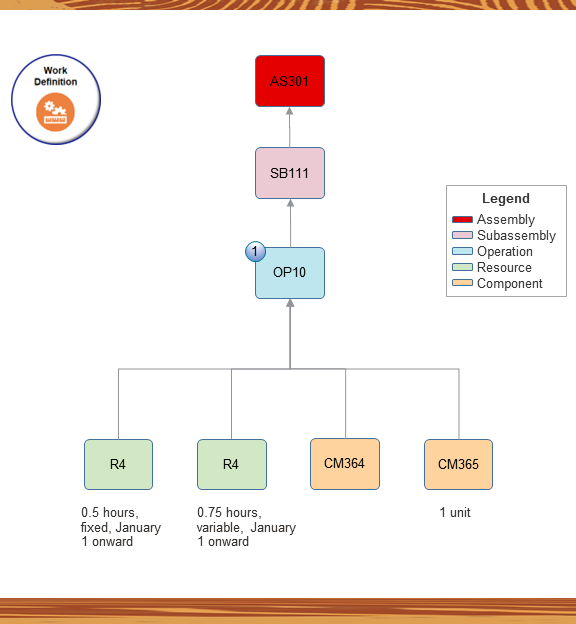
Note
-
- R4 will take 0.5 hours to complete the OP10 operation.
- R4 will take 0.75 hours to complete the OP10 operation.
Import Your Data
You can collect values from a work definition in Oracle Manufacturing and use them to specify the types and rates of consumption for each manufacturing operation. You can also import them through file-based data import (FBDI) instead.
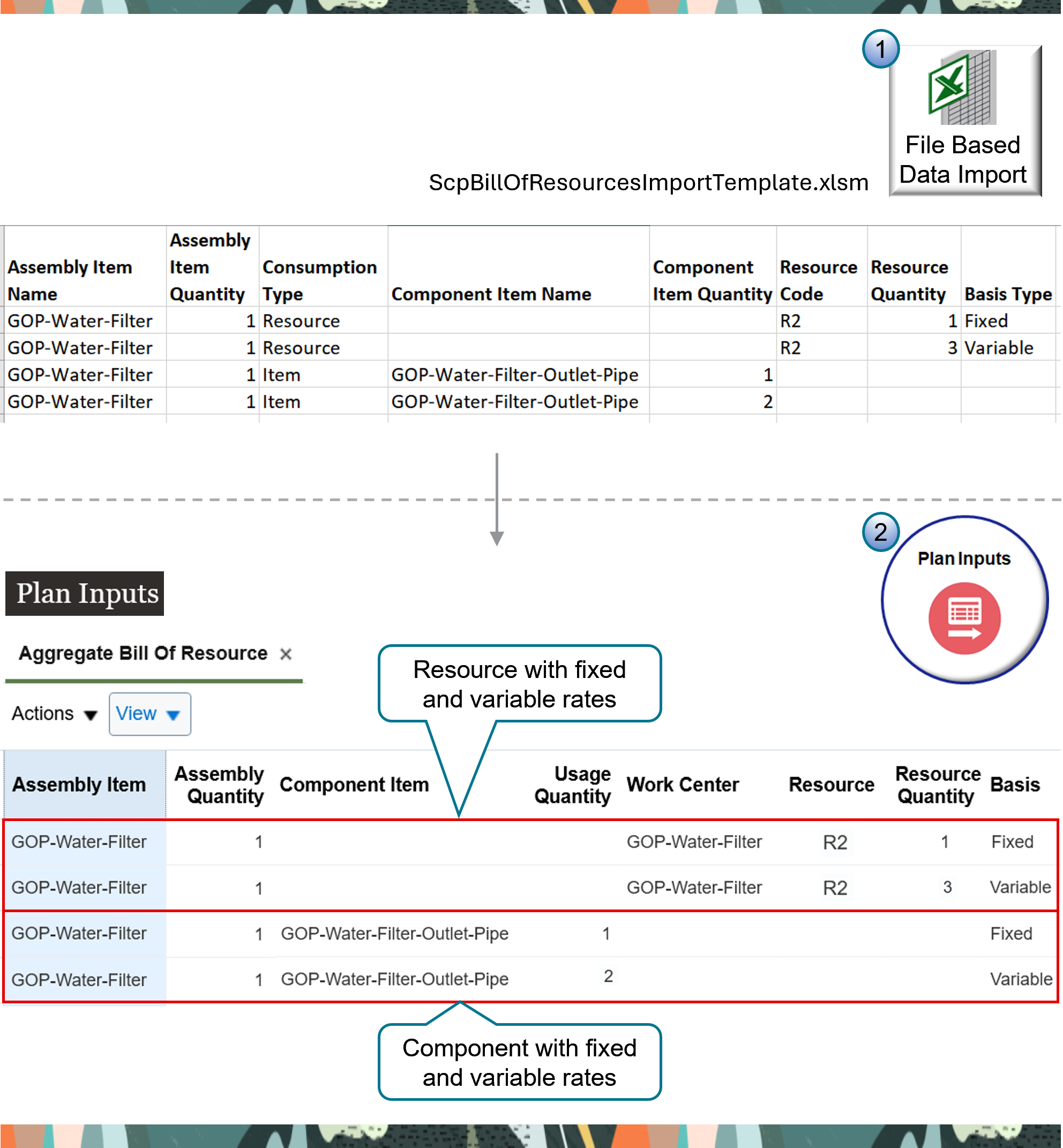
Note
- Use the Supply Chain Planning Bill of Resources FBDI
(ScpBillOfResourcesImportTemplate.xlsm) template to import your bill of
resources.
- Use the Basis Type column to indicate whether the resource's quantity or the component's quantity is fixed or variable. You can include more than one row that has the same component or resource, and you can set the basis differently on each row.
- You can use FBDI to import your data regardless of whether or not you use Oracle Manufacturing.
- Use the Plan Inputs work area to view your uploaded data.
Try It
Assume you need to import the GOP-Water-Filter assembly item.
- Use FBDI to upload your data.
- Go to the Plan Inputs work area.
- Click Open, select Aggregate Bill of Resources, then click OK.
- Search for the value.
Attribute Value Assembly Item GOP-Water-Filter - Verify that the search results includes your imported data.
Overlapping Dates
You can specify the dates when each component and resource is in effect, but you can’t overlap these dates in FBDI.
Assume you have a work definition that includes assembly AS301, subassembly SB111, component CM201, and resource R4, and you use CM201 and R4 in AS301 and in SB111.
CM201 and R4 go into effect for the:
- AS301 on January 1 with no end date
- SB111 on February 1 through May 31
You can't import this data because CM201 and R4 are in effect for the AS301 at the same time that they're in effect for the SB111.
Access Requirements
Make sure you have these privileges:
- Perform Order Orchestration and Planning Data Load ( MSP_PERFORM_ORDER_ORCHESTRATION_AND_PLANNING_DATA_LOAD_PRIV)
- Monitor Order Promising Work Area (MSC_MONITOR_ORDER_PROMISING_WORK_AREA_PRIV)
- View Bills of Resources (MSC_VIEW_BILLS_OF_RESOURCES_PRIV)
- Schedule Fulfillment Line (MSP_SCHEDULE_ORCHESTRATION_ORDER_FULFILLMENT_LINE_PRIV)