Tier Pricing
Use tiers to adjust price.
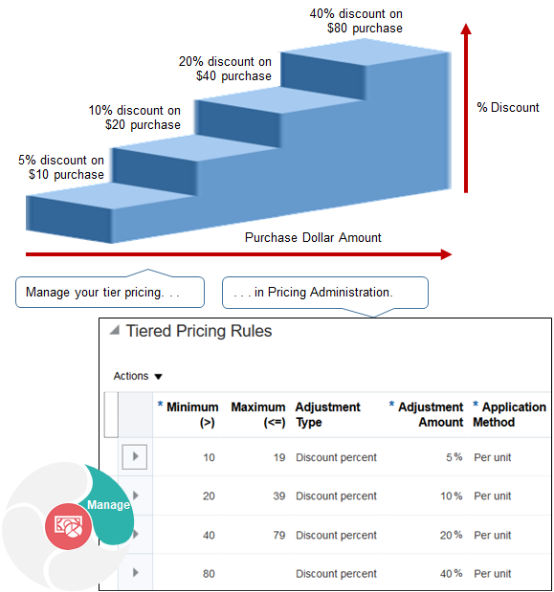
Note
-
Use the price list tier to adjust the base list price.
-
Use the tier adjustment on a discount list to adjust list price.
-
Adjust a price list or discount list according to quantity or amount.
-
Apply tiers on the order line or entire sales order.
-
Apply rules to only the highest tier or to all tiers.
-
Apply discount percent, discount amount, markup percent, markup amount, or price override.
-
Apply pricing on each unit ordered or to a block of units.
For example, add tier pricing to a pricing rule to adjust price according to the number of items that the customer orders. If the customer buys.
-
Two desktop computers, use tier 1 to apply a 10% discount.
-
Four desktop computers, use tier 2 to apply a 15% discount.
This topic describes attributes you use with tier pricing. For details, see Add Tiers to Pricing Rules.
Here are the values you can use when you set the Application Method attribute of a tier pricing rule.
-
Per Unit. Apply the rule to each unit.
-
As Block. Apply the rule to a block of units.
Set Up Tiers for Each Unit
Apply the tier pricing rule to each unit. For example, if the sales order includes a quantity of four, and if the discount is $1 for each item, then the total discount is $4.
Here are the attributes that you use when you define a tier pricing rule for each unit.
|
Attribute |
Description |
|---|---|
|
Minimum |
Set the lowest value that defines the tier. |
|
Maximum |
Set the highest value that defines the tier. |
|
Set the Apply To attribute to All Tiers |
Apply the adjustment that each tier specifies. |
|
Set the Apply To attribute to Highest Tier |
If the quantity places the sales order in the highest tier, then apply the adjustment that the highest tier specifies to all items, and ignore all other tiers. |
Example of Defining Tiers for Each Unit
Assume you must define tiers.
-
Tier 1. If the customer orders a quantity of one to 10 items, then price each item at $50.
-
Tier 2. If the customer orders a quantity of more than 10 items, then price each item at $45.
-
Override the list price with a price that you specify for each tier.
Here's how Pricing assigns items to tiers when the sales order includes a quantity of 15 items, depending on whether you set the Apply To attribute to All Tiers or Highest Tiers.
|
Tier |
All Tiers |
Highest Tier |
|---|---|---|
|
1 |
10 items |
Not applicable |
|
2 |
5 items |
15 items |
Pricing calculates these values.
|
|
Minimum |
Maximum |
Price Override |
All Tiers |
Highest Tier |
|---|---|---|---|---|---|
|
Tier 1 |
1 |
10 |
$50 |
10 items multiplied by $50 equals $500 |
Not applicable |
|
Tier 2 |
11 |
Not applicable |
$45 |
5 items multiplied by $45 equals $225 |
15 items multiplied by $45 equals $675 |
|
Price for All Tiers |
Not applicable |
Not applicable |
Not applicable |
$500 plus $225 equals $725 |
$675 |
Define Tiers for Blocks
You use the same attributes to define tiers for blocks of units that you use when you define tiers for each unit, plus a few more.
|
Concept |
Description |
|---|---|
|
Block |
A quantity of items, such as 100 desktop computers. |
|
Increment |
Size of the block. For example, if you specify the Increment as 100, then the block size is 100. |
|
Partial block |
A block that includes only part of the full count of items that the Increment specifies for a block. For example, if the Increment is 100, then any block that includes less than 100 items is a partial block, so a block that includes a quantity of 99 is a partial block. |
|
Satisfied block |
A block that includes the full quantity that the Increment specifies for a block. For example, if the Increment is 100, then a block that includes a quantity of 100 is satisfied. |
If you set Partial Block Action to.
-
Include Partial Block. Pricing applies the discount to each partial block and to each satisfied block.
-
Include Satisfied Blocks. Pricing applies the discount only to each satisfied block.
Examples of Defining Tiers for Blocks
Assume you must set up these tiers.
|
Tier |
Quantity |
Price for Each Item |
|---|---|---|
|
1 |
100 to 1,000 |
10 |
|
2 |
1,001 to 2,000 |
5 |
|
3 |
More than 2,000 |
3 |
Also, you override the list price with a price that you specify for each tier.
If you set the Apply To attribute to Highest Tier Pricing, then Pricing will assign these quantities to tiers.
|
Minimum |
Maximum |
Increment |
Item Price |
|---|---|---|---|
|
1 |
1,000 |
100 |
$10 |
|
1,001 |
2,000 |
50 |
$5 |
|
2,001 |
Not applicable |
Not applicable |
$3 |
Example of Using All Tiers or Highest Tier
If the sales order includes a quantity of 2,300 items, then Pricing will assign quantities to each tier depending on how you set the Apply To attribute.
|
Tier |
Set Apply To Attribute to All Tiers |
Set Apply To Attribute to Highest Tier |
|---|---|---|
|
1 |
1,000 items |
Not applicable |
|
2 |
1,000 items |
Not applicable |
|
3 |
300 items |
2,300 items |
Pricing calculates these values for this example.
|
|
Minimum |
Maximum |
Increment |
Price Override |
All Tiers |
Highest Tier |
|---|---|---|---|---|---|---|
|
Tier 1 |
1 |
1,000 |
100 |
$10 |
1,000 items multiplied by $10 each equals $10,000 |
Not applicable |
|
Tier 2 |
1,001 |
2,000 |
50 |
$5 |
1,000 items multiplied by $5 each equals $5,000 |
Not applicable |
|
Tier 3 |
2,001 |
Not applicable |
Not applicable |
$3 |
300 items multiplied by $3 each equals $900 |
2,300 items multiplied by $3 each equals $6,900 |
|
Price for All Tiers |
Not applicable |
Not applicable |
Not applicable |
Not applicable |
$15,900 |
$6,900 |
Example of Using Include Partial Block or Include Satisfied Blocks
If the sales order includes a quantity of 850 units, then Pricing will assign all items to tier 1, and will ignore the other tiers.
Assume the list price is $12 each.
Here are the values that Pricing will calculate depending on whether or not you select Include Partial Block or Include Satisfied Blocks.
|
|
Minimum |
Maximum |
Increment |
Price Override |
Include Partial Block |
Include Satisfied Blocks |
|---|---|---|---|---|---|---|
|
Tier 1 |
1 |
1,000 |
100 |
$10 |
850 items multiplied by $10 each equals $8,500 |
800 items multiplied by $10 each equals $8000 |
|
Tier 2 |
1,001 |
2,000 |
50 |
$5 |
Not applicable |
Not applicable |
|
Tier 3 |
2,001 |
Not applicable |
Not applicable |
$3 |
Not applicable |
Not applicable |
|
Price for All Tiers |
Not applicable |
Not applicable |
Not applicable |
Not applicable |
$8,500 |
$8000 |
|
List Price for Items Not in Satisfied Bloc |
Not applicable |
Not applicable |
Not applicable |
Not applicable |
Not applicable |
50 items multiplied by $12 each equals 600 |
|
Total Price for All Items |
Not applicable |
Not applicable |
Not applicable |
Not applicable |
Not applicable |
$8600 |