Demonstration of Integrating Order Management with Other Oracle Applications
View and listen to a demonstration to learn how to integrate Order Management with another Oracle application.
Go to Oracle Order Management Enhancements, Extensibility, then see the Setup Demo section that starts at 10:47. This demonstration includes details about how to set up an integration that uses extensible flexfields, descriptive flexfields, a service mapping, and an integration algorithm.
Here's a summary of what the demo does.
Assume you have a special relationship with your customer where you use Oracle Procurement as part of a drop shipment. You need to capture details about each deal that you make with the customer on the order header, identify the quote for the vendor, and specify how you must submit the invoice on each sales order. And then on the order line, you:
-
Override the price for the ASR1006 Chassis item and add your own price that you negotiate with your supplier. This is the price that Order Management will send on the purchase order for the drop ship to supplier. It isn't the price for your customer.
-
Identify the stock keeping unit (SKU) for the item.
-
Provide a purchase order number for the drop shipment.
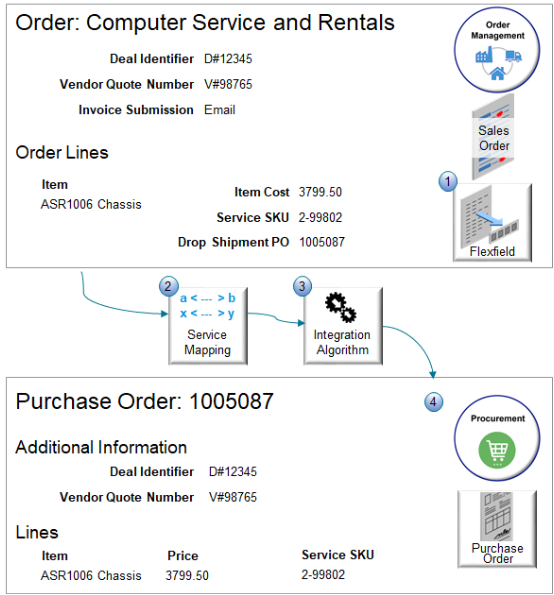
What the Numbers Mean
-
You use extensible flexfields and descriptive flexfields to add attributes to the order header and the order line.
-
Deal Identifier
-
Vendor Quote Number
-
Invoice Submission
-
Item Cost
-
Service SKU
-
Drop Shipment PO
-
-
You use a service mapping to map these attributes between Order Management and Procurement.
-
You create an integration algorithm that specifies how to assign values to these attributes.
-
At run time, you use the Purchase Requisitions work area to verify that your integration accurately reflects data from Order Management.
As part of development, you create a mock up that illustrates the approach you will use to implement the requirement.
Demonstration That Integrates Order Management with Oracle Receivables
Here's another demonstration that you might find useful. Go to Order Management Enhancements, Infrastructure, then start the demonstration at 45:10.