Route Requests from Order Management to Fulfillment Systems Without Cross-References
Create a routing rule that routes a request to a fulfillment system when Oracle Order Management can't find a cross-reference that identifies the fulfillment system.
Assume you must implement this logic.
- If the task type on the fulfillment line is Shipment, then route the shipment request to Big Warehouse.
- If Order Management can't find a cross-reference for Big Warehouse in an Oracle Application, then get the cross-reference from your fulfillment system.
You will create this rule.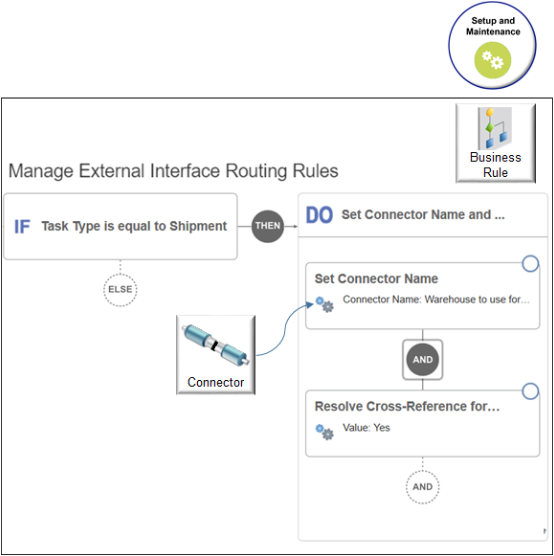
Try it.
- Create a routing rule that implements this logic:
- If the task type is Shipment, and if the quantity is 1000 or more, then
route the shipment request to Big Warehouse.
For details, see Route Requests from Order Management to Fulfillment Systems.
- If the task type is Shipment, and if the quantity is 1000 or more, then
route the shipment request to Big Warehouse.
- On the Manage External Interface Routing Rules page, open your rule for editing, then, in the flowchart, click And > Perform an Action.
- In the Create Action dialog, select Resolve Cross-Reference for Customer.
- Select a value, then click OK. For this example, select
No.
Value Description Yes Use a cross-reference from an Oracle Application. No Use a cross-reference from the fulfillment system. - Click Save and Close, then publish your rule.