Source Your Supply Chain
A sourcing rule is a conditional statement that you create to specify how to source an item in your supply chain. Use it specify how, when, and where in your supply chain to get supply for your item.
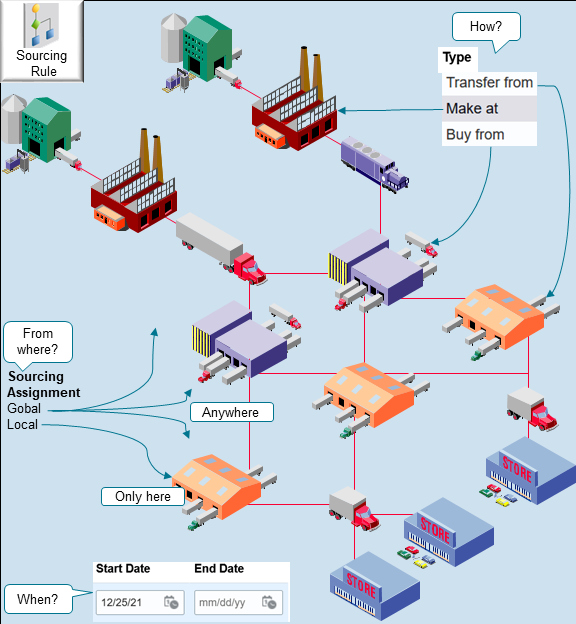
Note
- Use your sourcing assignment to specify where to get supply, such as globally from anywhere in the supply chain, or locally from a single organization.
- Use the Source Type attribute to specify how to get supply for your item.
Source Type Description Buy Source from a supplier, such as a drop shipment. Make Source from an organization that makes the item. Transfer Source through a transfer, typically as a transfer that ships the item to the final destination. - Use the Start Date attribute and the End Date attribute to specify when to apply the sourcing rule. If you don't specify an End Date, then Promising will continue to use the rule until you do.
- You don't specify the exact item that you will source. Instead, you use an assignment set to specify the sourcing rule that you will use to source the item. An assignment set is a group of sourcing rules. You use it to assign each rule to an assignment level.
- Minimize the number of rules that you create. For example, create a global sourcing rule so it can fulfill most promising requests, then use only a few local sourcing rules to handle cases that the global rule can't fulfill. Your implementation requirements might be different.
Rank
You can rank each source in a sourcing rule to specify the priority that Promises uses when it sources the item. Promises uses the source that you rank the lowest first.
- If you need to source a specific quantity from a specific source, then you can you specify a from quantity, a less than quantity, or both, for one or more sources.
- The total in each rank must equal 100 percent.
Promising examines the sources to determine which one can fulfill the order by the requested date or with minimum delay. If the source with the highest rank:
- Has enough supply to fulfill the item, Promising uses that source for the entire requested quantity.
- Doesn't, Promising examines the calculated lead time, the requested ship date, and the lower ranked sources. It then determines the scheduled date according to which source can provide the supply the soonest.
Assume you have three sourcing rules.
| Source | Rank | Allocation Percent |
|---|---|---|
| Make at the M2 factory | 1 | 100 |
| Transfer from the V1 organization | 2 | 100 |
| Buy from Superfly Supply | 3 | 100 |
Note
- Promising sees if M2 can make the desired quantity.
- If not, Promising sees if V1 has enough quantity.
- If not, Promising sees if it can buy it from Superfly Supply.
For background, see Get Supply from a Node's Parent.
Promising uses the assignment level and the rank to determine the organization that it uses for each global or local rule. It apples the rule at the most detailed assignment level. For background, see Consider Your Sourcing Hierarchy and Assignment Set Hierarchy.
Global Rule
Use a global sourcing rule:
- When you need to determine the organization that you want to use to ship the item to your customer and you don't explicitly specify the shipping organization on the sales order.
- With buy or transfer, but not make. Use a buy flow with a drop shipment where your supplier ships directly to your customer.
- You have a source that applies to most of your organizations. Create a global sourcing rule for that source.
Any organization can source an item in a global rule. The organization can buy supply from any supplier or transfer supply from any organization that you specify in the rule. For example, if you specify Superfly Supply as a source that you can buy from in your rule, then any of your organizations can buy from Superfly Supply.
Local Rule
Use a local sourcing rule:
- When you need to apply it to only one organization. Use it to tell Promising how to source supply from the organization that you identify in the global rule or on the sales order, or from an organization that you source through a transfer.
- With buy, make, or transfer.
- Specify which organization it applies to when you create the local rule.
The sources that you specify in the rule apply only to the organization that you specify in the rule. Assume you create a local sourcing rule for Munich, and you add Superfly Supply as the source to buy from in the rule. If you don't have any other sourcing rules that specify Superfly Supply as a supplier, then Munich can buy only from Superfly Supply.
You can use global and local sourcing rules together. Assume your company has 6 organizations and 5 of them transfer supply from the Munich organization. You can create a global sourcing rule that specifies Munich as a transfer from organization, and then create a local sourcing rule that specifies where Munich can get its supply.
Dates
Use the effectivity dates in your sourcing rule to modify sourcing rules when the source changes, such as when you have a new supplier contract or when your factory shuts down.
You can add more than one range of start dates and end dates that don't overlap to your rule, and you can specify a different set of sources for each range.
Assume you have a sourcing rule that specifies Superfly Supply as the buy from source, but you decide to start buying from Superfly's competitor, Mr. T Supply instead of from Superfly on March 1. To make the change, you set the end date for Superfly to February 28, then add a new effectivity date that starts on March 1 for Mr. T. Next, you add a buy-from source for the new effectivity date range and specify Mr. T as the supplier in the new date range.