Coverages and Subscriptions in Sales Orders
Add a coverage item, such as a warranty, or a subscription, such as a monthly wireless calling plan, to a sales order.
Consider these concepts.
|
Concept |
Description |
|---|---|
|
Covered item |
An item that a coverage item covers. For example, a six month warranty is a coverage item for a laptop computer, and the laptop computer is the covered item. |
|
Coverage item |
An item that adds value by providing coverage for another item. Extended Warranty, Service Level Agreement, and Software Maintenance are each an example of a coverage. |
|
Coverage |
A contract that adds value to an item by providing support, service, repair, replacement, and so on. |
For example, your customer might purchase a laptop computer and different types of coverage for the laptop and the software it contains.
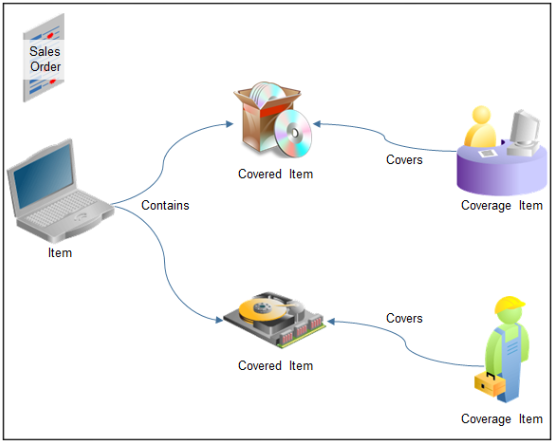
Note
|
Covered Item |
Coverage Item |
|---|---|
|
Standard Software Suite |
30 Day Online Phone Support |
|
Standard Hard Drive |
One Year Parts Warranty, with on site service |
For another example, your customer might purchase a five year service agreement as the coverage item for a refrigerator, and the refrigerator is the covered item. You ship the covered item, then a field service technician provides service on the refrigerator, as needed.
Here's how you can manage a coverage item.
-
Add coverage to a covered item that's in the same sales order.
-
Add coverage to a covered item that's in a different, closed sales order.
-
Add more than one coverage item to one covered item. For example, add one coverage item that covers parts for a laptop computer, then add another coverage item that covers service for the same laptop computer.
-
Modify a coverage item, including billing frequency.
-
Cancel a coverage item that Order Management hasn't sent to order fulfillment.
-
Return a coverage item that Order Management already fulfilled.
Coverages You Can and Can't Add
Here are the types of coverage you can add.
-
Extended Warranty
-
Software Maintenance
-
Service Level Agreement
-
Preventive Maintenance
You can't add these coverages.
-
Coverage for an item you can't cover. For example, you can't add preventive maintenance to an extended warranty.
-
Coverage for a service that doesn't recur, for installation, or for training.
-
Coverage for only part of the quantity on the order line.
-
Pricing according to the number of service request calls.
-
Order line that includes a coverage item that covers more than one covered item. A coverage line can cover only one covered item.
-
Coverage item that covers only part of the coverage duration.
-
Coverage item that covers another coverage item.
-
Coverage item that's also a configured item.
-
Coverage for a configure option when another coverage item already covers the configured item.
-
Coverage item that isn't enabled for contract coverage. Your order administrator enables contract coverage.
Status
A coverages or subscription moves through different statuses during fulfillment just like a regular order line, but with a few differences.
-
If the status of the covered order line is Shipped, Invoiced, or Delivered, then you can't revise the coverage line that covers the covered line.
-
Order Management sets the status of the coverage item to Awaiting Billing when it fulfills the item that the coverage item covers.
How Status Works with Holds
-
Assume you create a sales order with the AS54888 laptop computer as the covered item, the 1 Year Warranty as the coverage item, then submit the order.
-
Later on, you manually apply a shipping hold on the covered item, then manually release the hold two days later.
-
Order Management moves the laptop to Awaiting Shipping but the warranty is still at the Change Pending status or Manual Scheduling Required status.
You become concerned because Order Management seems to be processing the laptop but not the warranty. Don't worry. This is expected behavior. Order Management starts the billing for the warranty after it fulfills the laptop, starting with the Awaiting Billing status.
Set the Date and Time
You can set the time stamp for the contract start date or end date. The time stamp includes the date and time of day.
.
|
Attribute You Set |
Description |
|---|---|
|
Contract Start Date |
Specify when to start the coverage or subscription. If you set the start time stamp, duration, and period, then Order Management automatically sets the end time stamp for you. |
|
Contract End Date |
Specify when to end the coverage or subscription. If you set the end time stamp, then Order Management recalculates the duration and period and displays their revised values. |
Note
-
If you set the start time stamp and the end time stamp, then Order Management automatically sets the duration and period.
-
If the duration is.
-
Fixed. You can't set the end time stamp. Order Management calculates it for you.
-
Variable. You can set the end time stamp.
Your order administrator determines whether the duration is fixed or variable.
-