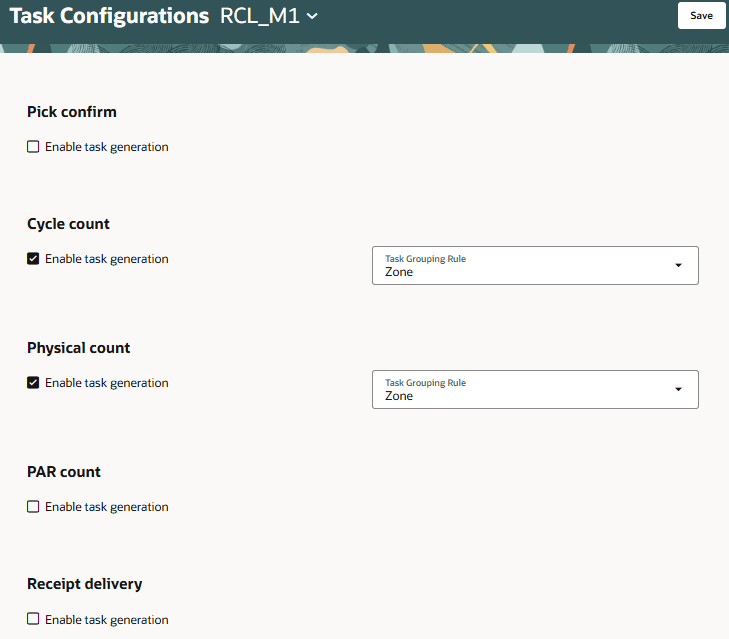Use the Inventory Task Configurations task to enable task creation and task grouping
criteria for activities, such as pick confirm, cycle count, physical count, Periodic
Automatic Replenishment (PAR) count, and receipt delivery.
-
In Setup and Maintenance, search for and select Inventory Task
Configurations task.
-
Search for and select the organization.
-
Select the Enable task generation checkbox for the
listed activities to activate each task.
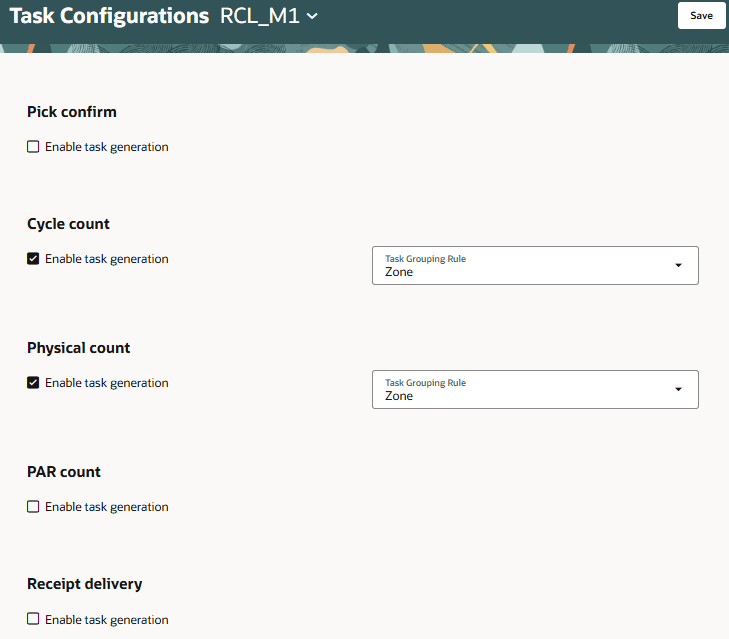
-
Click Save.
For activities, such as cycle count and physical count, select the
Task Grouping Rule based on the definition,
subinventory, or zone.