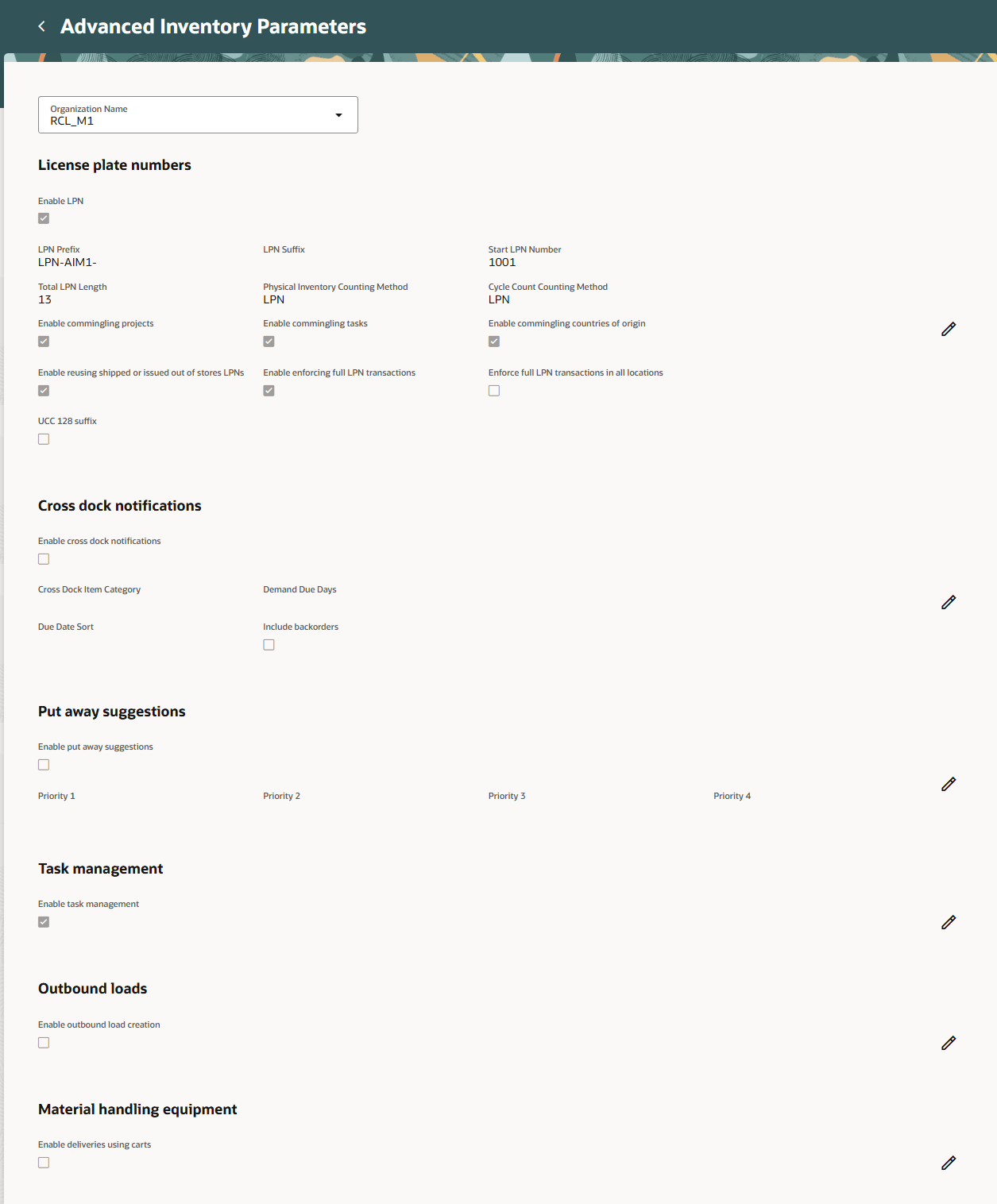How do I set up Oracle Advanced Inventory Management features?
Use the Advanced Inventory Parameters task to set the Advanced Inventory Management features.
- In Setup and Maintenance, search for and select Advanced Inventory Parameters task.
-
Search for and select the organization, and then click
 to enable
advanced inventory features.
to enable
advanced inventory features.
-
Set up the feature parameters as needed, and then click
Save.