Content Sections
Content sections are sections in a profile, person or model, containing profile items. The properties for the content sections are configured under the profile type. You define properties for each content section. However, the accessibility of a content section for person profiles is dependent on the role and security privileges assigned to you.
In the Edit Profile Type page, you can create multiple content sections using the predefined templates. For example, you can create a content section named Management Competencies with the Competencies template and another content section named Engineering Competencies with the Competencies template. These two content sections will display as two distinct profile sections in the profile (for example, a Person Profile will have a Management Competencies section and an Engineering Competencies section in their profile). Content sections can be deleted from the Profile only if they haven’t been used in a Profile.
When adding content sections to a Person Profile, you must select a predefined template and select the attributes you want to display or use from the predefined template in the newly created content section. You can reuse the predefined templates and create additional content sections for the Profile. The reusability of the content templates allows for multiple content sections of the same type of content to be separately defined. For example, the Work History template can be used to create a section that captures previous employment and another section that captures military experience. This capability provides for richer talent profile definitions.
The delivered Content Templates include:
| Accomplishment2 | Language1 2 |
| Career Preferences | Membership1 2 |
| Certification1 2 | Skill2 |
| Competency1 2Special Project | Special Project1 2 |
| Education1 2 | Work History |
| Honor1 2 | Work Preferences/Requirements2 |
1Template supports the construction of structured and unstructured content
2Template supports Model Profile configuration
Note the following:
- The Career Statement content section is predefined and therefore, is not included in the Person Profile Type for configuration. The Career Statement content section will appear on the Skills and Qualifications page as the default leading content section for that page. After the Career Statement, the first two sections of the Skills and Qualifications page are expanded by default, and the rest of the sections are collapsed--simply click to expand a section. Just because the sections are collapsed doesn't mean that they don't have data.
- Talent Ratings content sections (performance rating, career potential, risk of loss, impact of loss, talent score, Nbox assignment, and advancement readiness) are also predefined as part of the Person Profile Type definition however, their configuration can be modified to meet your requirements. The Talent Ratings content sections will appear on the Talent Ratings page. Content section security secures user access to the various delivered talent ratings. The aggregate security privilege, View Talent Ratings, is required to gain access to the new Talent Ratings UI.
- Career Preferences and Work Preferences content sections are configured in the Person Profile Type definition but each one is displayed as a section on the Career Development page.
- The Skill Level attribute available in the Skill template is specific to Skills Center and it doesn’t get displayed in the content section on the Skills and Qualification page.
Content sections can be configured as default sections, which determines if a content section is presented on a person’s talent profile without being explicitly added. Section default settings can be changed by administrators for any section.
In addition, you can order content sections in the order you want them to be displayed in the Person Profile, set up Approvals for each content section, and define whether a content section is active. You can determine which attributes are displayed as part of summary or detail display or not display the attribute at all.
You can also define structured and unstructured content. For example, the delivered Special Projects template gives you the flexibility to configure content sections to capture content from a predefined list of projects or from manual entry of projects, enabling customers to capture details related to known internal projects or to capture details about unknown projects to which their employed talent is connected.
When you select to add a new content section or select a specific content section link in the Edit Profile Type page, you will be directed to the Add/Edit Content Section page.
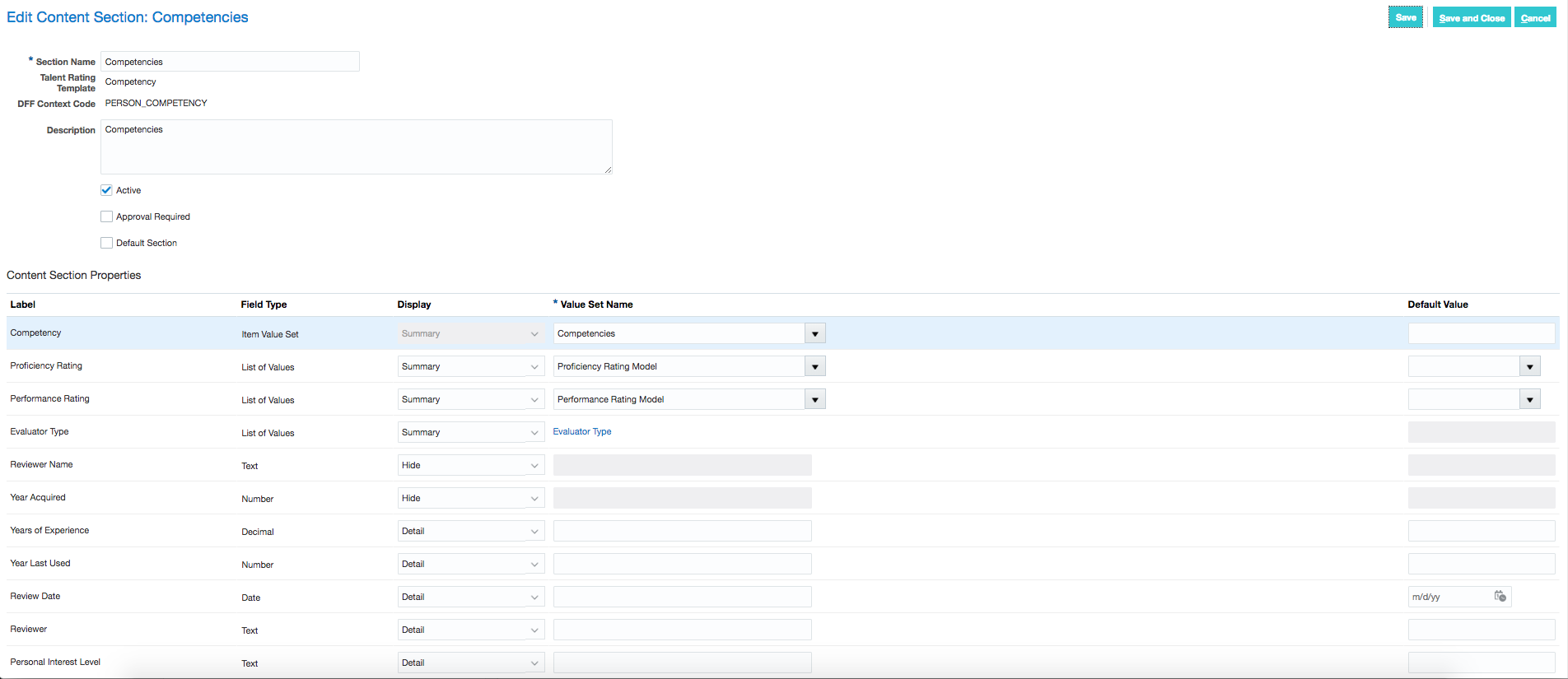
Edit Content Section: Competencies
Note that content section access security (configured using the Profile Content Section Access task) secures user access to the various content sections including talent ratings as well as the relevant data for the person profile. To access the content for person profiles, you must give the required access for the content section to a role. You can specify the level of access as view, edit, or report for each role. For example, users in the line manager role can be given edit access to add and edit the Competencies content and view access to only read the Degrees content for their employees (for more information, see the Content Section Access section later in this document). You must have the IT Security Manager role or privileges to perform this task.
After saving your changes on the Profile Content Section Access page, you must regenerate:
- Data roles that inherit any of the job roles to which you mapped a content section
- Abstract roles to which you mapped a content section and to which security profiles are assigned
Regenerating roles updates their data security permissions. If you don't regenerate relevant roles, then users can't access content sections in person profiles.
The table below helps you to understand the list of attributes relevant to Skills Center and other subscribers.
| Field Name | Relevant to Skills Center | Possible Values |
|---|---|---|
|
SKILLS |
No |
|
|
SPECIALITY |
No |
HARD_SKILL, COMMUNICATION, and LEADERSHIP |
|
SKILL_CATEGORY |
Yes |
|
|
SKILL_RECOMMENDATION_TYPE |
No |
|
|
SKILL_CURATION_STATUS |
No |
Y (For learn) |
|
DATE_ACHIEVED |
No |
|
|
YEARS_OF_EXPERIENCE |
No |
|
|
PROJECT_NAME |
No |
|
|
COMMENTS |
No |
|
|
DESCRIPTION |
No |
|
|
SKILL_LEVEL_ID |
Yes |
|
|
SKILL_RATING_MODEL_ID |
Yes |
|
|
SKILL_GROUP |
Yes |
ORA_DEVELOPED/ ORA_DEVELOPING |
|
CONFIRMATION_STATUS |
Yes |
|
|
CONFIRMATION_DATE |
Yes |
You can’t subscribe the Skills content section to Skills Center and Talent Profile at the same time. A read only version of the Skills Center section is shown on the Skills and Qualifications page.